CloudNine Analyst: Importing a UFDR - Source Directory
Importing a UFDR: Source Directory
Source Directory
The next step in preparing to import data using ESI Desktop is to select the source file(s) for ingestion. All UFDR files in the selected Source Directory will appear for you to choose from. Only checked items will be processed and uploaded to CloudNine Analyst. To path out to your UFDR file, click on the blue button at the top left-hand corner.
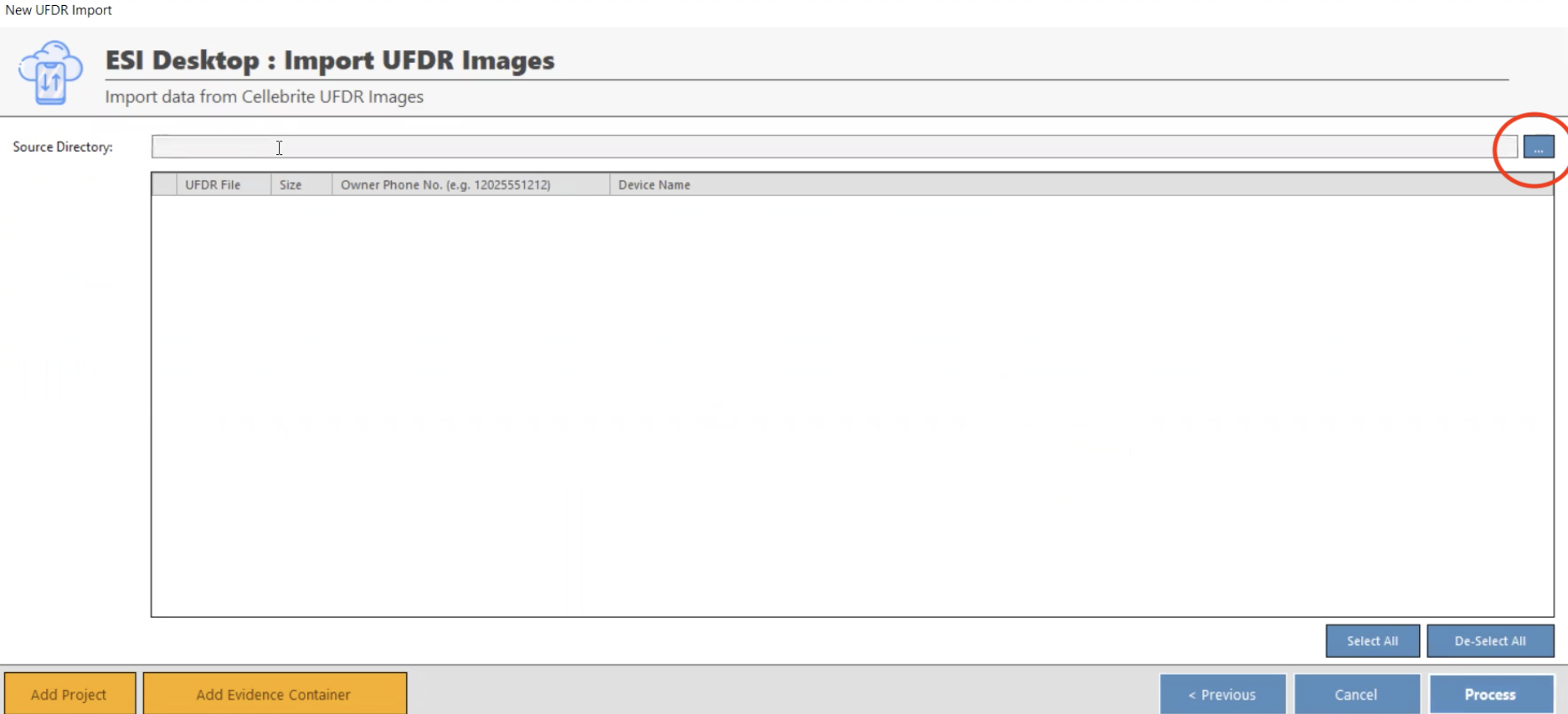
Then click "Documents" and select the top-level folder for your file.
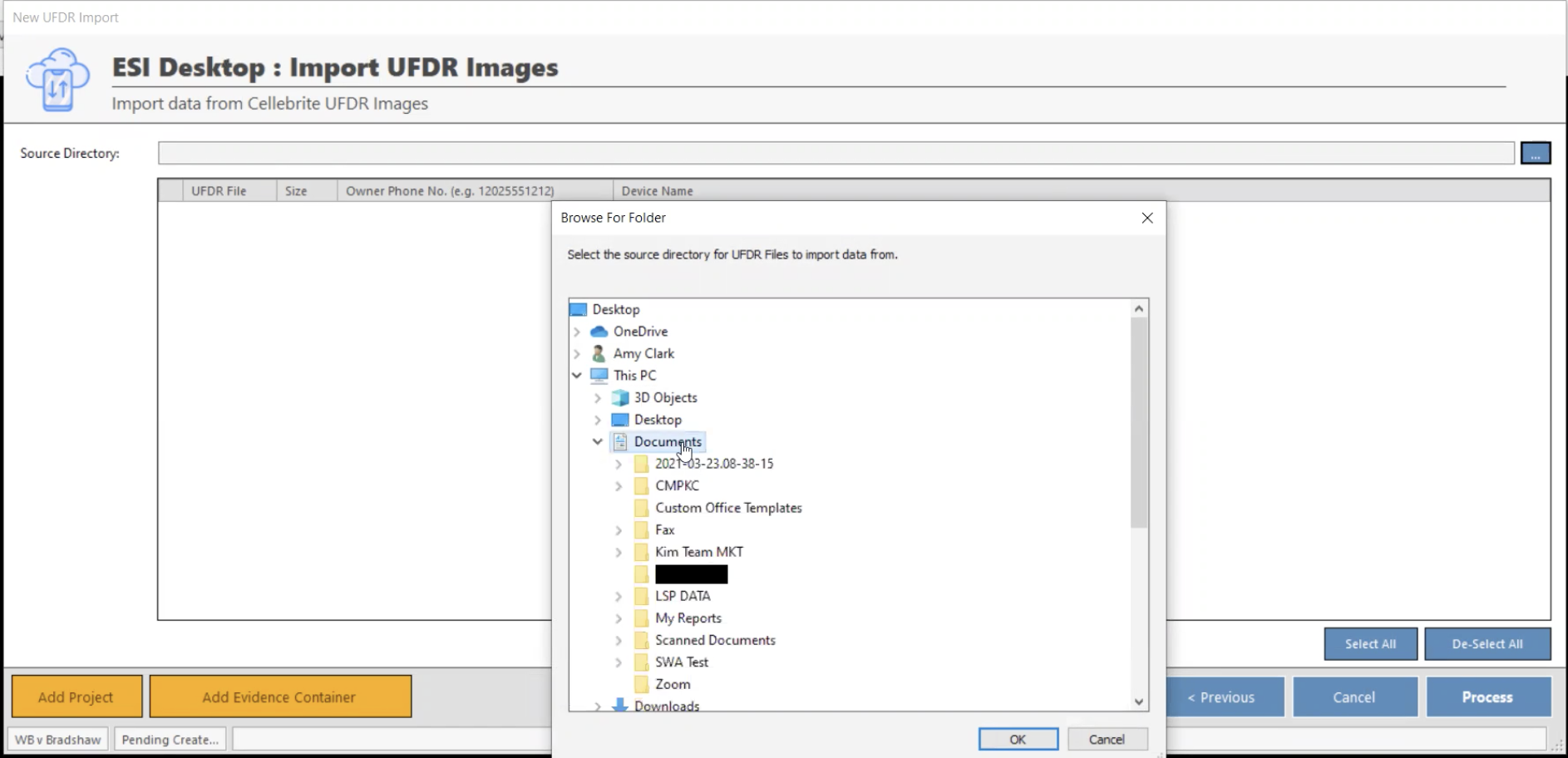
Note: You can select multiple UFDR's to load in queue together.
