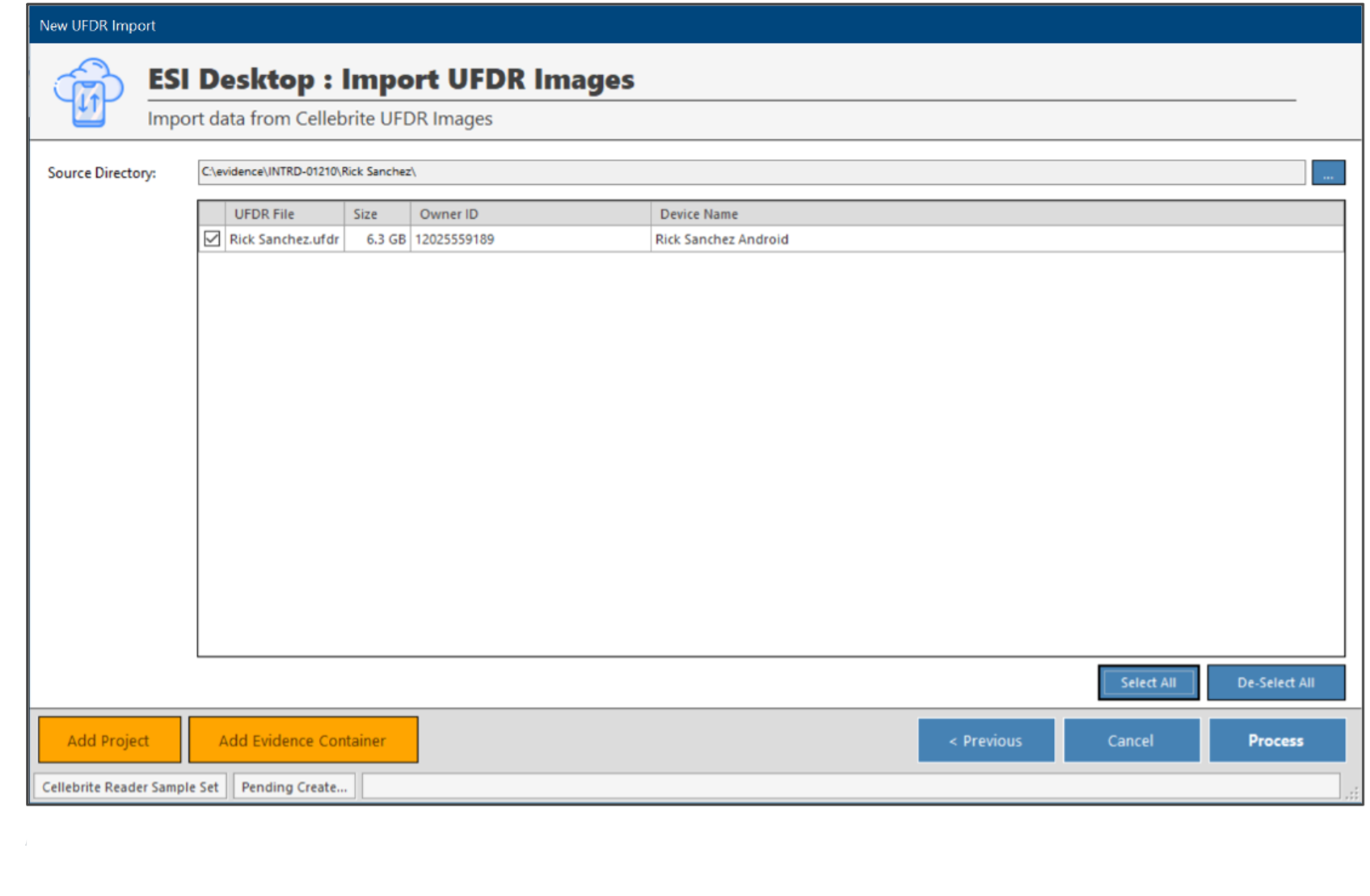CloudNine Analyst: How to Queue Multiple UFDR's or PST's for Upload
How to Queue Multiple UFDR's or PST's for Upload
To properly path out to those multiple files you need to have them all in the same folder when you path to your files.
Each of the UFDR's will need to have their phone number associated and by default the names of the Evidence Containers will be the name of the UFDR or PST.