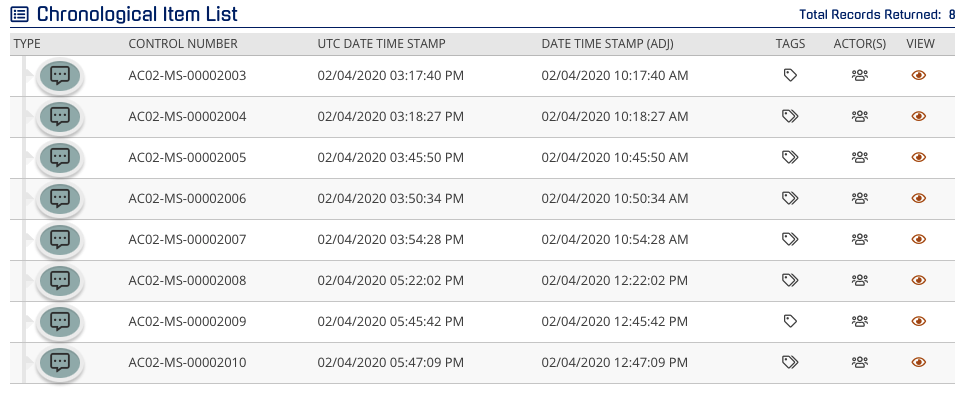CloudNine Analyst: Shortcut to Navigate a 24 Hr Thread to Chronological Item List
Shortcut to Navigate a 24 Hr Thread to Chronological Item List
When viewing the 24-hour thread, the control number at the top is a link that will bring you to the Chronological Item List view with all of the items in that thread. This is useful when you are tagging items differently in that thread.
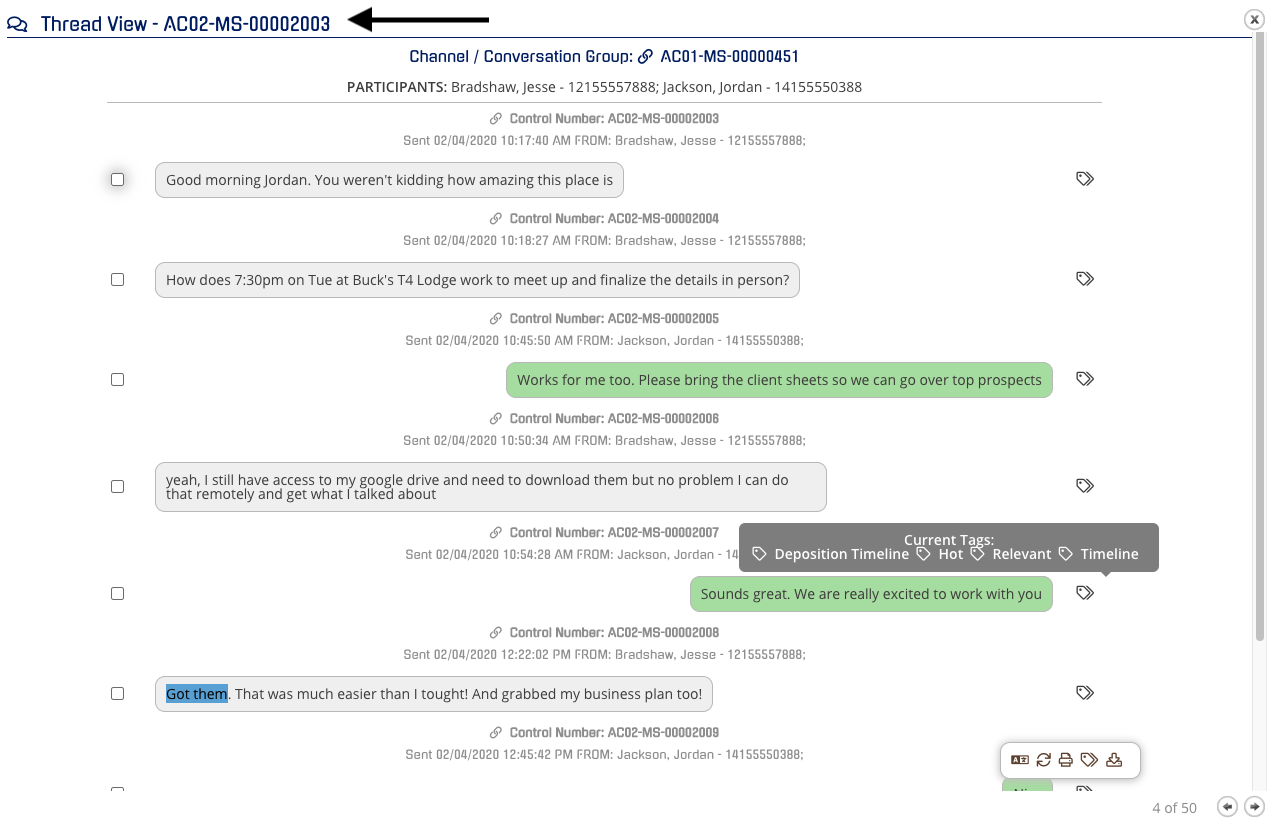
Each message in that thread can now be viewed one by one.