CloudNine Analyst: How to Tag Items Within a 24-Hour Thread
How to Tag Items Within a 24-Hour Thread
For navigation instructions, read "How to view the 24 Hour Thread"
When viewing a 24-hour thread, you have the option to tag the full thread or individual messages using the bulk tag feature.
Select the items you would like tagged by either clicking them or using the Tab key to toggle through the items and Spacebar to select the highlighted item.
Once selected, click the bulk tag icon at the bottom of the thread window
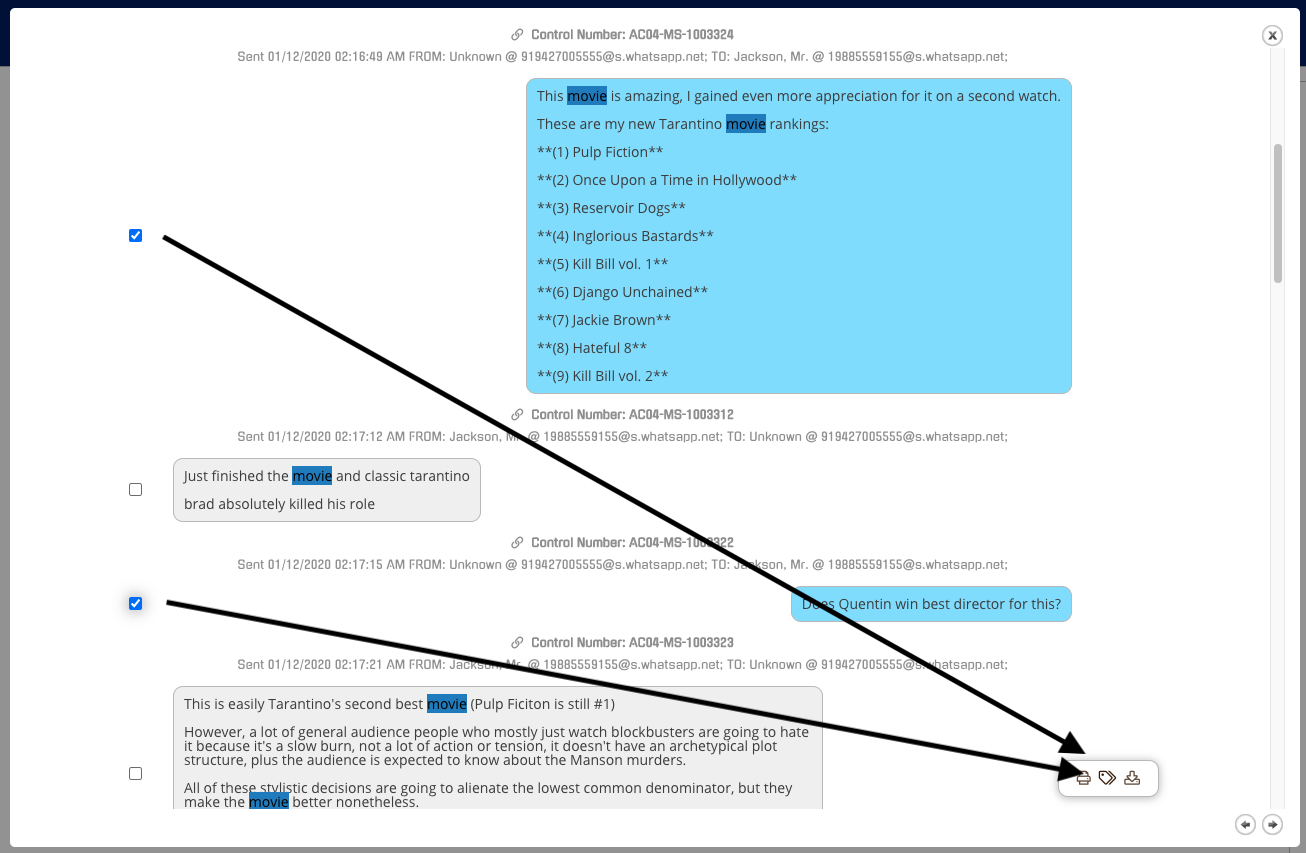
Select your tags and click Execute.
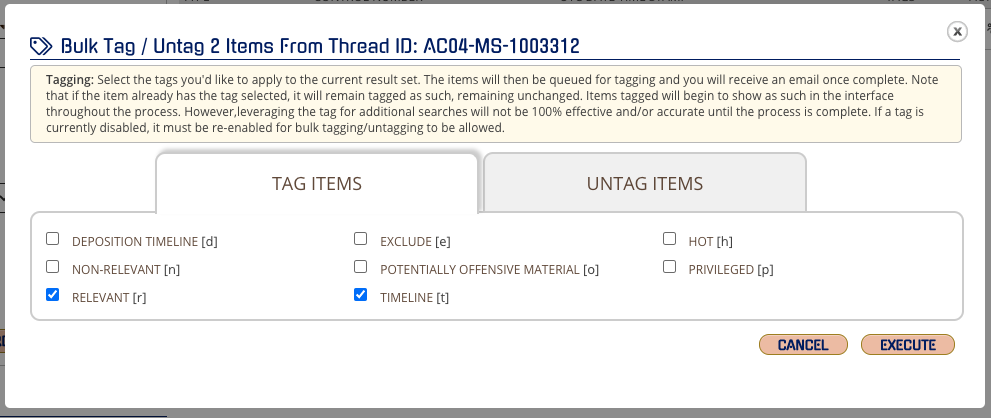
You will see your confirmation of the number of items and can navigate back to the thread
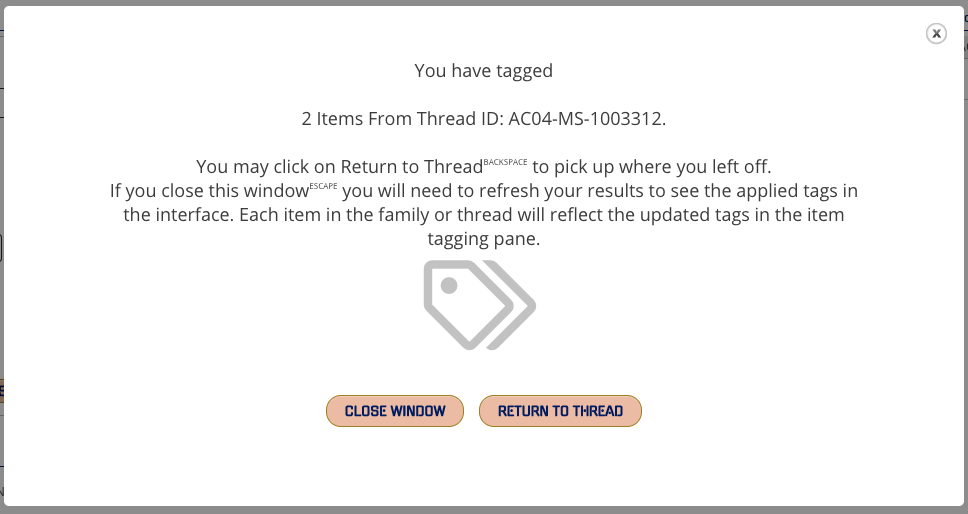
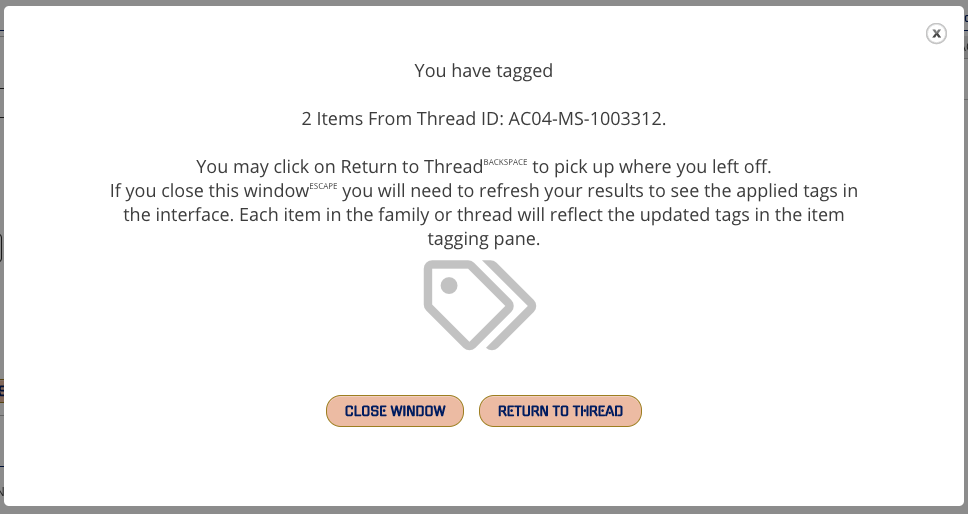
When you go back to the thread, you can hover over the tag and see your tags.
