Why am I seeing "MAPI_E_UNCONFIGURED" when attempting to import items into ED Loader?
To resolve the issue, you need to create or recreate a dummy profile.
If the Windows Mail Dummy Profile is not configured or is corrupt, below error message may populate:
Error occurred adding items to queue:
Error adding store: [<store location>]
Error in IMAPISession::OpenMsgStore: MAPI_E_UNCONFIGURED
The file <path here> cannot be found.
To create a dummy profile:
- Open Control Panel> Mail (32 bit)> and select 'Show Profiles'.
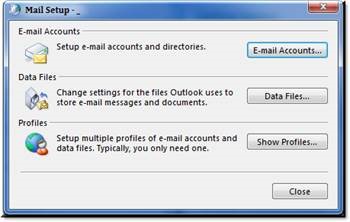
- Select 'Add'.
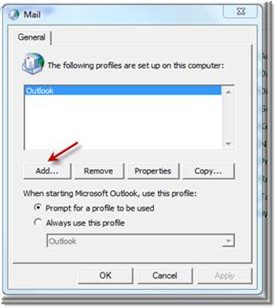
- Enter an underscore in the name and 'OK'.

4. Ensure 'Manually configure server setting or additional server types' is selected and click 'Next'.
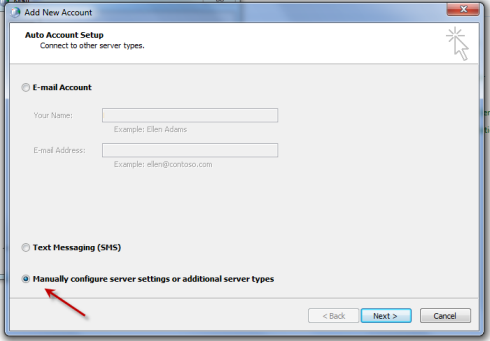
5. Ensure 'Internet E-Mail' is selected and click 'Next'.
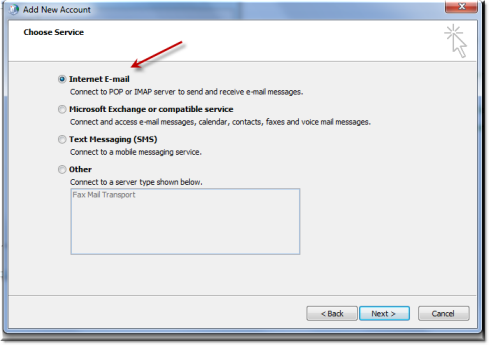
6. Ensure your entries match the screenshot below and DISABLE 'Remember password' and uncheck 'Test Account Settings. . . ' and select 'Next'

7. Select the _profile from your drop down and 'OK'
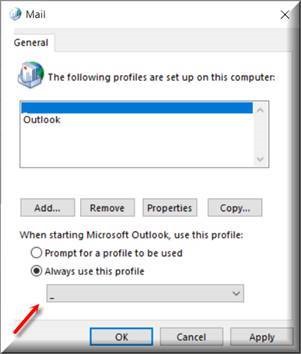
Published by: John Hartman
