CloudNine Analyst: Using Project Filters
Using project filters
As projects grow under a Client, you may need to filter to find your matter quickly. Filters were created to help that process.
In your project dashboard that is found by clicking on your Active Client, you can filter your projects based off of:
- Project Name
- Project Code
Input the name or code and click "APPLY" and your projects will filter to any that fit that criteria.
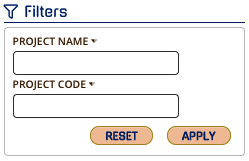
Note: all searches here are automatically wildcarded, so you can put in partial names or code information
