Update Users
Click here for a video overview
- Located in the top tool bar under users.
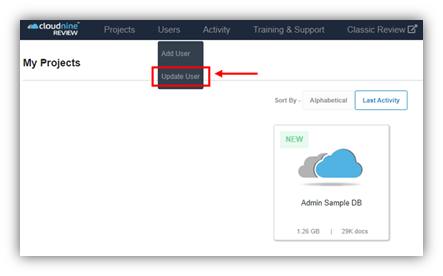
- Select update user and then select the user to update.
- User Data:
-
- Update users contact information.
- Update document View List (default is 25).
- Update session time (default 20 minutes).
- Update FTP access and disable user account.
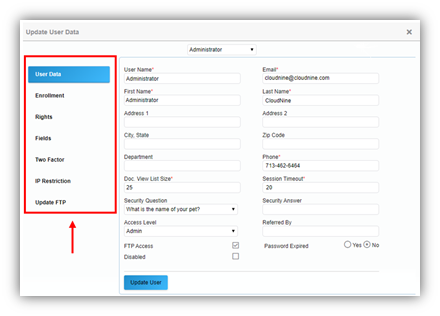
- Enrollment:
-
- Enroll and unenroll project from the user.
- Rights- Rights:
-
- Access Level
- Admin: can update project maintenance items (items in this section).
- User: has access to the project and rights granted
- Reviewer: only has access to review sets when enabled. If not enabled, has access to the full database but not search.
- Access Level
All Rights: Gives user all rights below.
-
- Document Rights:
- Create Global Fields: Users can add fields to the DB for all.
- Edit Global Fields: Users can update Global Fields.
- Bulk Tag: User can use Group Tagging.
- Annotate Tag Documents: User can annotate and redact.
- Download Document: Users can download all versions of the document.
- Print Document: Users can print images.
- Reporting Rights:
- Audit Log Report: Users can run the audit log.
- Metadata Report: Users can run the Metadata report.
-
- Searching Rights:
- Full Text Searching: Uses can perform Full Text searches.
- Rights- Filters:
-
- View Rights:
- Hide Image Tab: restricts user’s access to the Image.
- Hide Native Tab: restricts user’s access to the Native.
- Hide Text Tab: restricts user’s access to the Text,
- Hide HTML Tab: restricts user’s access to the HTML.
- Filter Rights:
- Users can use search criteria to restrict a user to only see records that match the search results.
- Fields:
-
- Selected fields will be available to view and search in the project.
- Fields can be sorted to only show All/User/ System fields.
- Two Factor:
-
- Enable a second password (six-digit code) sent via email or text
- IP Restriction:
-
- Input IP Address users can login from.
- No limit to number of IP addresses a user can input.
- Update FTP:
-
- Updates the FTP address used for the discovery client.
