CloudNine Analyst: Understanding the Options for a New Record or an Overlay
Understanding the Options for a New Record or an Overlay
The first option when importing data is to determine if you are loading new data or if it is an overlay or update to data you have already loaded.
New Records: If this load is new data not yet in the system, this is the option to add those new records
Overlay: If updating existing records, you will need to provide the original Control Number as one of your columns, otherwise records cannot be updated. If a control number is provided that is not in the system, the record will be skipped
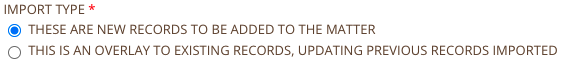
Note: You can always update any field with new data or even add a new field using the Overlay option.
