CloudNine Analyst: Understanding the Option of Isolating Threads in an Import
Isolating threads based off of import settings
Isolation of chat threads allows for comparison of chat threads present on different devices. This keeps the chat thread from being combined with other evidence and shows it as it appeared on that single device. Otherwise chats, sms, mms and text-based messages are combined from each device / import to form a single thread. If you choose to isolate threads, you will not have the option to globally deduplicate.
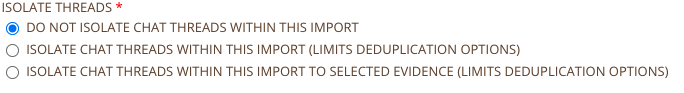
The first option will create threads based on ALL imports with this option for the project. This means that supplemental loads will work with existing created threads if applicable so the chat threads are complete.
The second option will limit all chat threads to the specific import and all subsequent loads will not add to existing threads if applicable.
The third option allows threads to be limited to the selected evidence container, which can be used to do limit threads to all subsequent loads that utilize the same evidence container that also selects the same option.
