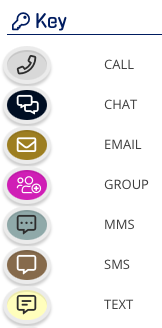CloudNine Analyst: Understanding the Communication Types when Importing Through CloudNine Analyst
Understanding the Communication Types when Importing Through CloudNine Analyst
If you are importing a load file with mixed communication or specific types, be sure to select the proper dropdown as that will impact the category of your communication type.
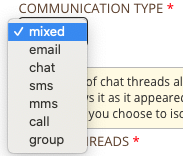
If you select "mixed" you MUST have a column in your load file that specifies the communication type, which can be either email, chat, sms, or mms. You will then have an option to map to that field.
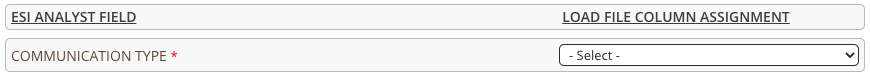
Once you have your selected your communication type you will have a key in "Review Project Medata" that will display them as well as being able to search by those categories.