CloudNine Analyst: Setting the Timezone of Metadata During Import
Setting the Timezone of metadata during import
Whether you are adding the time zone in CloudNine Analyst or is in your load file, the proper timezone is very important. CloudNine Analyst standardizes all timestamps for searching to UTC ("Coordinated Universal Time" - https://en.wikipedia.org/wiki/Coordinated_Universal_Time). However, to ensure this adjustment is correct, you must provide the original timezone of the metadata being imported.
This can be done in two ways:
- Designating the timezone for all data being imported using the Timezone input
- Having a column in your load file with the designated timezone or offset
Designating Timezone on Import
When importing metadata for which a timezone is required the first screen (step 1) will present you with an input labeled "Timezone". This input will accept timezone abbreviations or an offset and perform the necessary timezone lookup according to the accepted database values for timezones ( https://en.wikipedia.org/wiki/List_of_tz_database_time_zones). When the lookup is successful, the field will change to the standardized database timezone name (e.g. EDT will update to America/New_York).
Depending on the current date, your timezone offset may vary (as the system performs a real-time lookup). For example, if the current date falls during Daylight Savings Time ("DST"), your offset may be reduced by one hour. For example, when not in DST the offset for US Eastern time to UTC is -5, but when in DST the offset from UTC is -4.
Input Example:
If you wanted Eastern Time, you can input -4 into the TIMEZONE field in your Import Metadata screen
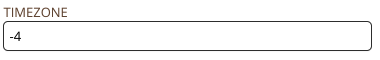
Click anywhere off of the box and the time zone will automatically update
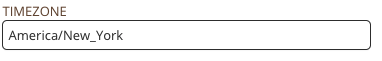
OR
If you wanted Eastern Time, you can input edt into the TIMEZONE field in your Import Metadata screen
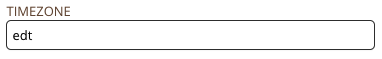
Click anywhere off of the box and the time zone will automatically update
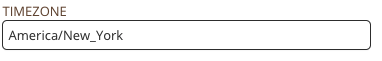
When leveraging the Timezone input during import, this value will apply to ALL metadata within the load file. If you do not input a value into this field, a timezone column is required in your load file.
Designating Timezone in Your Load File
If you do not designate a timezone in the Timezone input field during step 1 of your import, you will be required to map a timezone column within your load file. This allows for the import of multiple varied timezones within a single set of metadata (if required).
By skipping the Timezone input, during step 2 of your import a Timezone column will be noted as a required field:
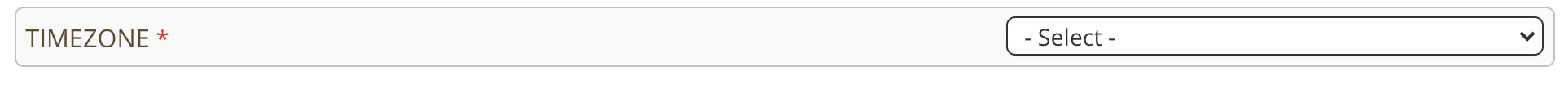
This column within your load file can be provided as an offset from UTC (e.g. "-4") or a timezone abbreviation ( https://en.wikipedia.org/wiki/List_of_time_zone_abbreviations).
Date and time stamps provided will be adjusted according to their date for the proper DST adjustments automatically.
