CloudNine Analyst: Searching Multiple Metadata Types
Searching Multiple Metadata Types
With CloudNine Analyst you can easily search multiple different metadata types spanning communications, geolocation, computer activity and more!
To filter by metadata type, you will find a checkbox list under the heading "Type" within the various filters available throughout the application. When selected each filter will expand additional options for further filtering.
You can select one or more of the types to have those shown in the various interface. By default, not selecting any options means your search will not be limited to a single type.
You can select one or more of the types to have those shown in the various interface. By default, not selecting any options means your search will not be limited to a single type.
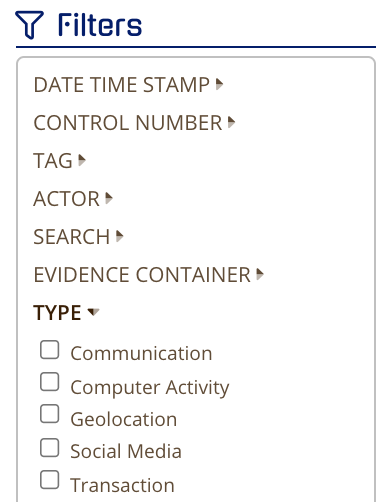
If you select multiple "Type" filters and combine these filters with secondary metadata, you may inadvertently cause your search to cancel out results. For example, searching for a type equal to "Communication" in conjunction with searching for a metadata type equal to "Geolocation" when including a Recipient value for communication as well as an Address value for geolocation will cause the interface to return zero results. This is because a communication will not have an address value and geolocation will not have a recipient value.
