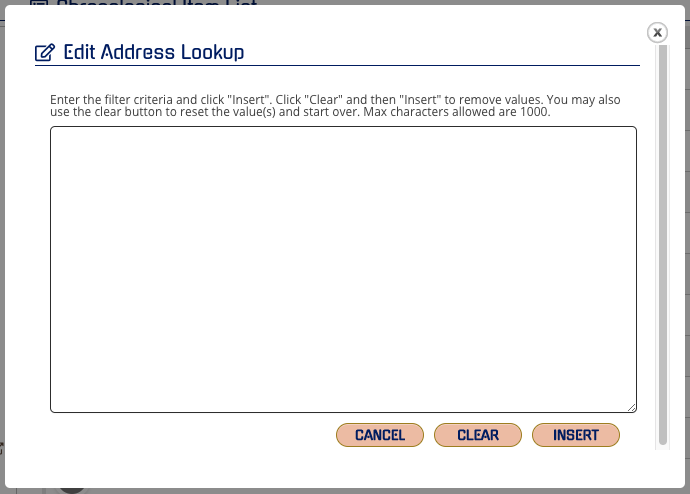CloudNine Analyst: Search Options for Geolocation Items
Search Options for Geolocation Items
Sometimes, it may be needed to search an address (or IP address locations) and see where an actor was on a certain date. If this data was loaded to CloudNine Analyst, it is searchable.
You can search geolocation items by device and address. You can also include other filters like date, tag, actor etc. These searches can be the complete address or just some of it. This can be done in the Address Lookup box.
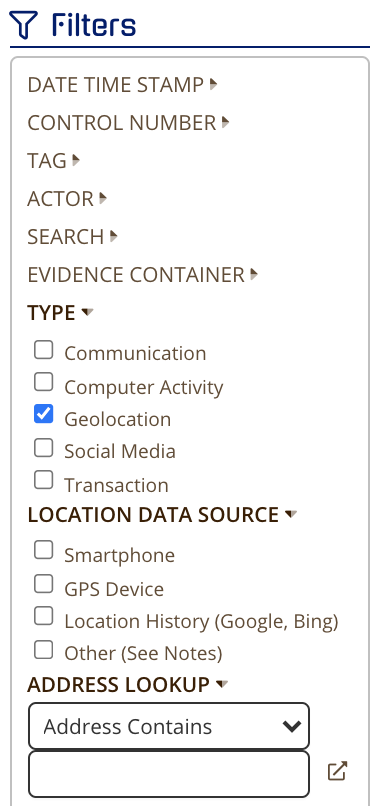
If it is multiple addresses, use the pop-out box to input multiple addresses, numbers or names.