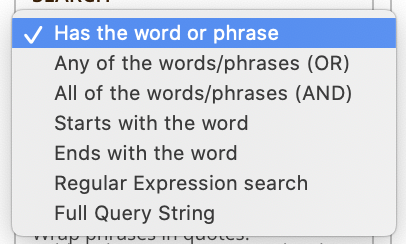CloudNine Analyst: Search Criteria Using Wildcards
Search Criteria Using Wildcards
By default all freeform text box searches are using wildcards with the exception of the SEARCH option in Filters. The reason why is that in most instances, the exact match for a term may be needed, so in those instances where you want to use a wildcard use the * character for multiple characters before or after the letter it is joined and for just a single character use the ? character.
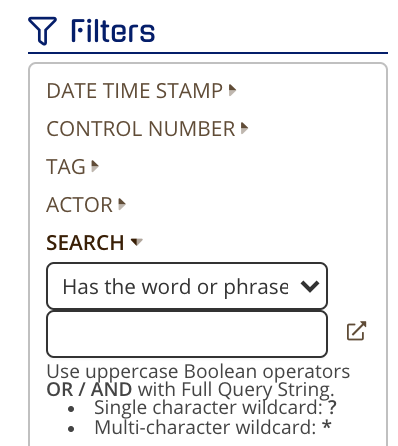
For example, if you use the search criteria of (*search* OR save?) you will have the following results:
*search* = research, researcher, researching, researched, searching, searcher, etc.
save? = saved, saver
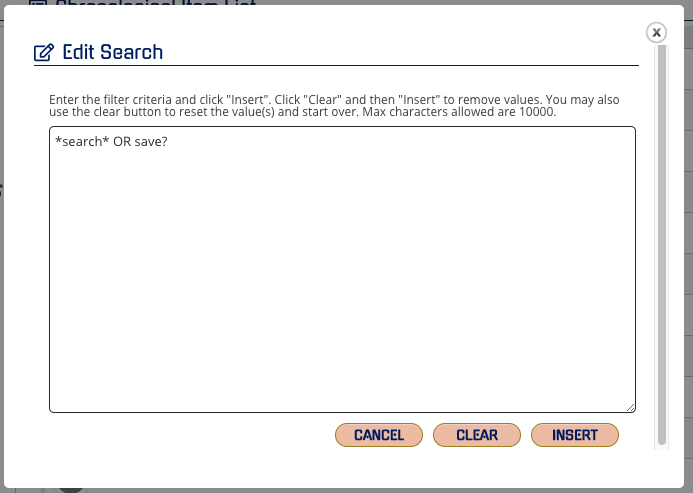
You can have as many terms as you would like in the freeform text box. The results will be based off of the following dropdown options: