CloudNine Analyst: Overview and Navigation of Analysis Tools
Overview and Navigation of Analysis Tools
Analysis Tools are provided to create visual around certain data. They were created to help investigators and project teams interact and see data trends and counts visually.
You can find Analysis Tools by clicking on the link in the Review and Analysis section of the project dashboard.
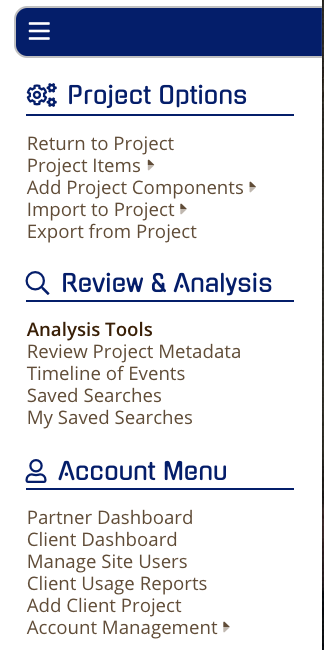
At the top, there are quick filters to select the type of tool you may want to use based off of the metadata type category. By selecting any of the topics, the view will shrink to only show those available tools.
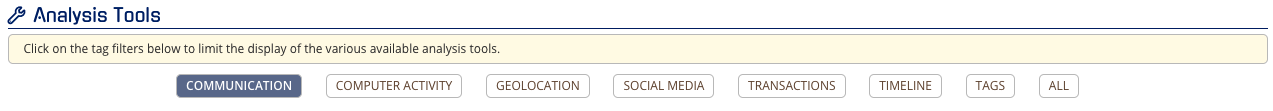
To select the tool you would like to use, click anywhere on the tool until you see it gray and the chain-link icon is showing.
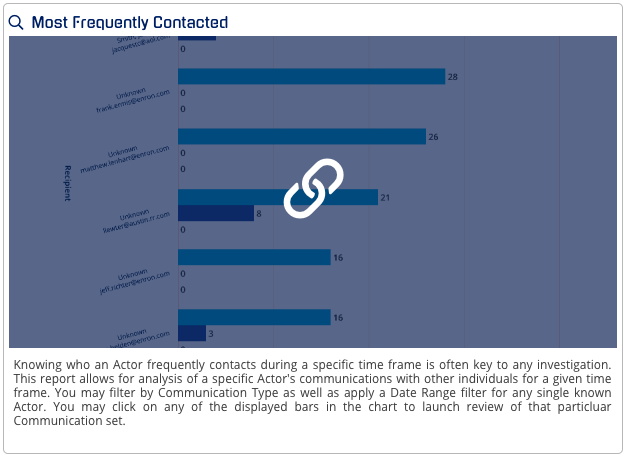
Once you click through to the analysis tool of choice, you will have filters and views and will want to reference those separate articles for further instructions.
