CloudNine Analyst: ESI Desktop - Options to Name the Project Evidence Container
Adding Custom Evidence Container
You can either have the default name of your evidence container as the name of your UFDR or PST that will get created at time of ingestion or you can create an evidence container name when setting up your project.
To create your own Evidence Container name, click Add Evidence Container after you have clicked Import Phone or Import Email.
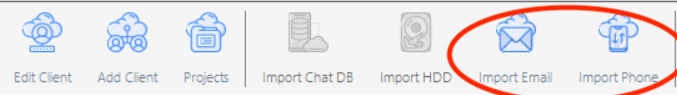
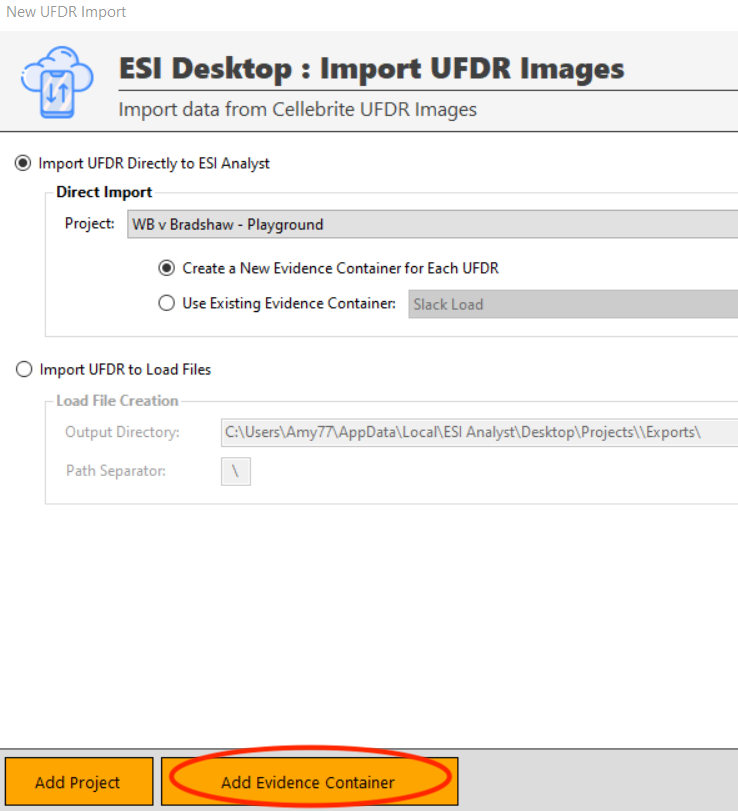
You can input your name that will be applied to all of the files you are uploading in this process.
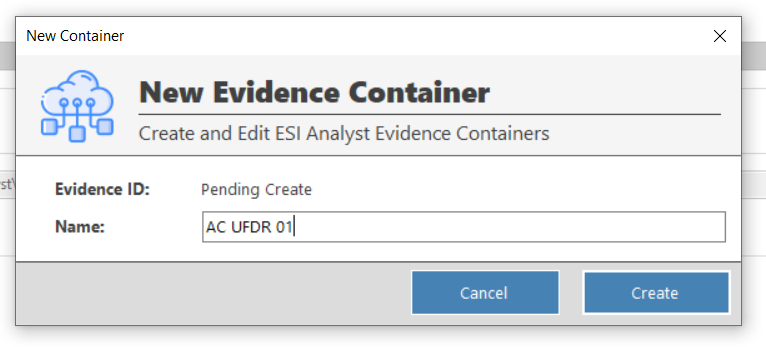
Note: If you are loading multiple UFDR's or PST's and create an Evidence Container for that load process, they will all be loaded to that Evidence Container. To ensure the evidence containers are unique by default you can skip this process and all Evidence Containers will be named the file name.
