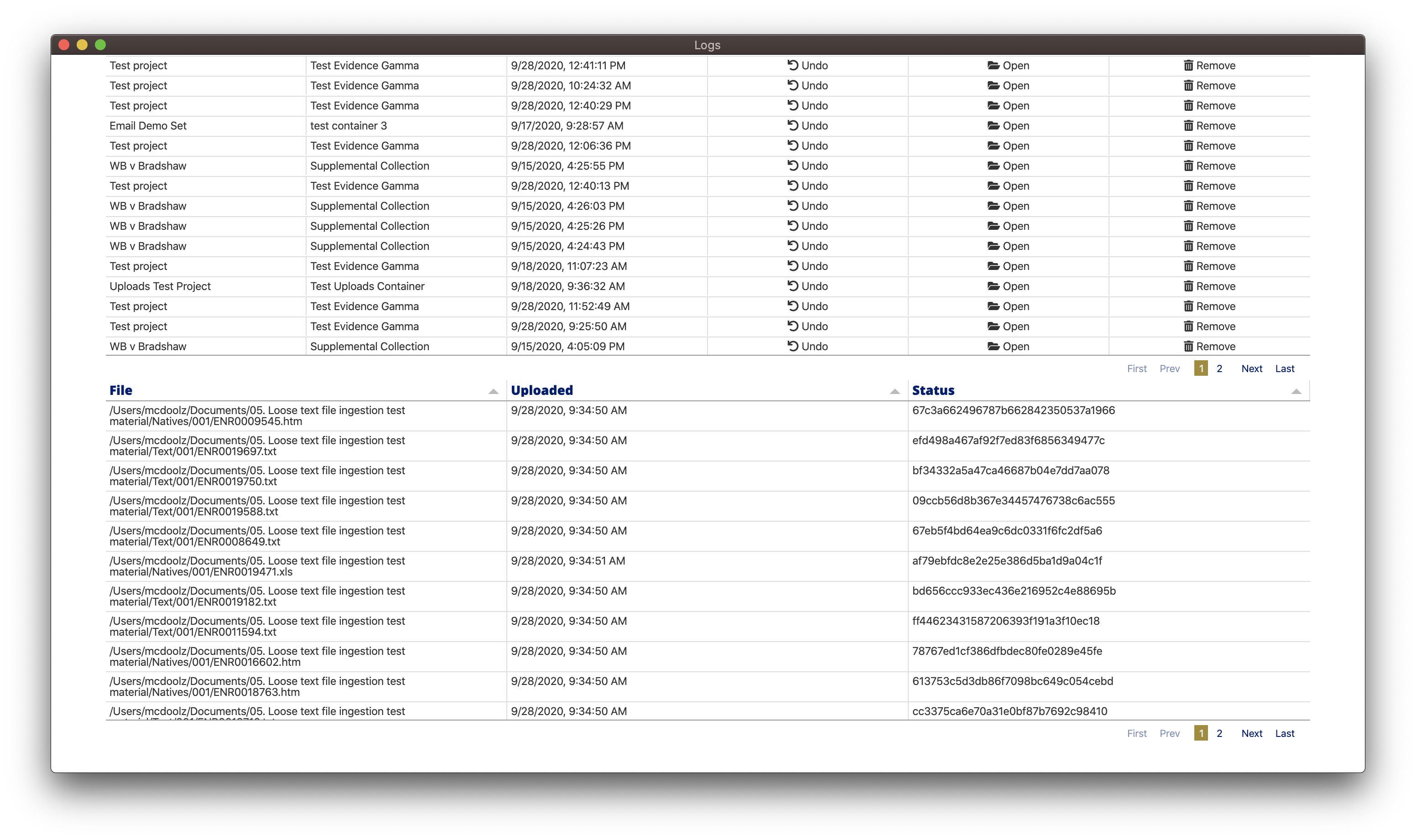CloudNine Analyst: Managing and Understanding Upload Logs
Managing and Understanding Upload Logs
You can find the Upload Logs within ESI Sync
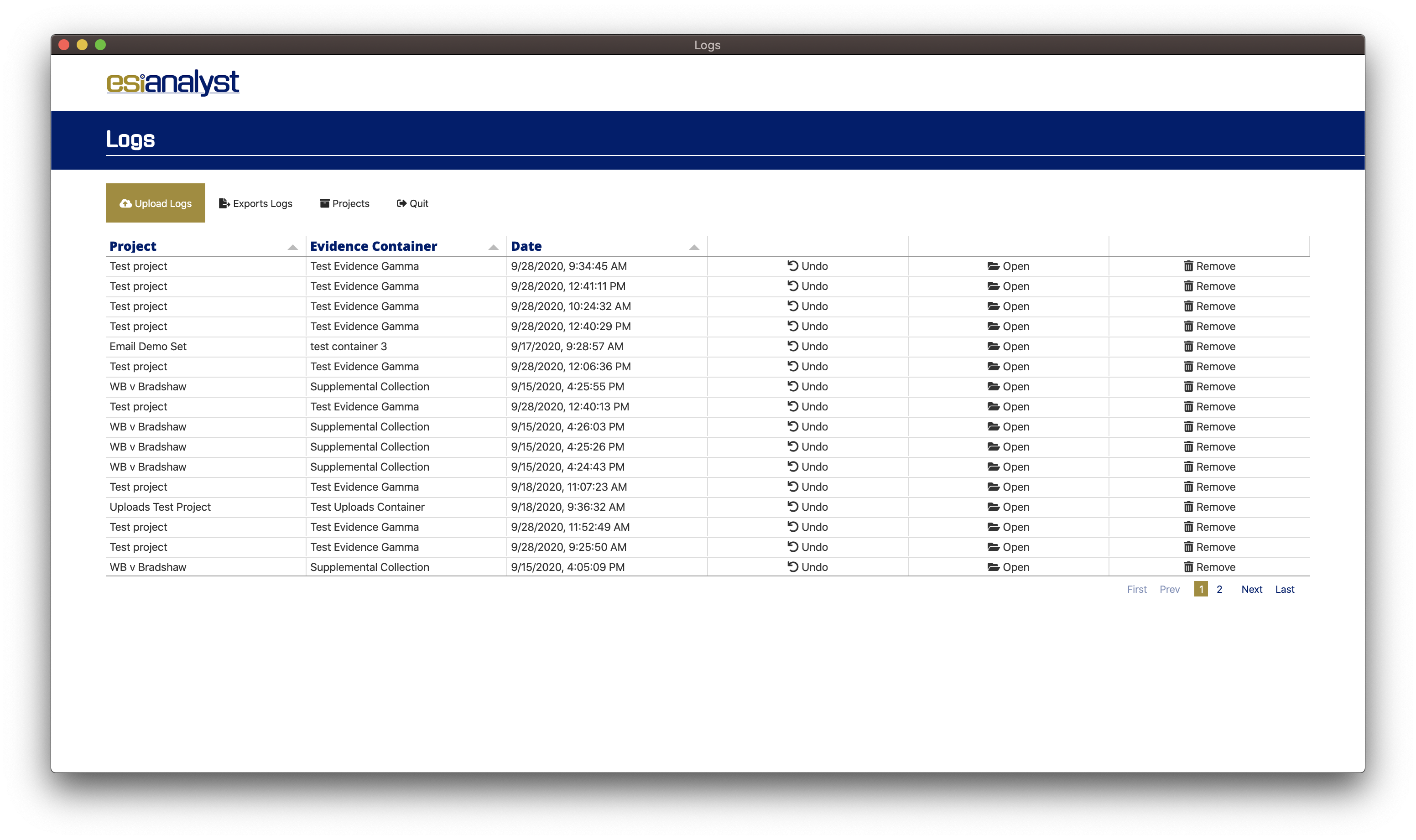
The logs window presents logs of all uploads that have been performed and provides actions for each log.
As shown above, you have the option of Undo, Open and Remove for each log.
Clicking Undo will ask for confirmation before removing all the files listed in the log from the remote server.
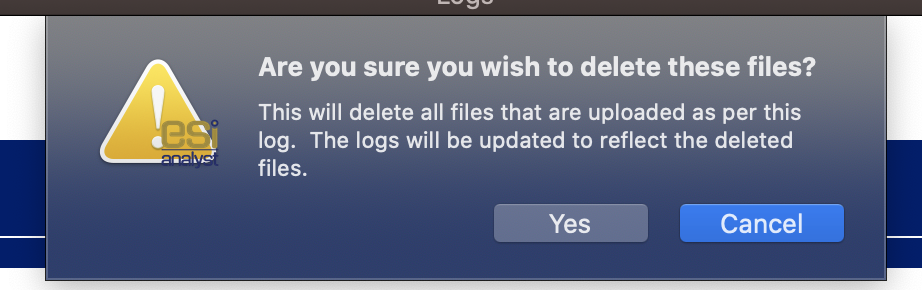
Once confirmed, the process will remove the files from the remote server. This can be useful if you've accidentally uploaded the wrong files to the wrong evidence container.
Clicking Open will open the logs in the log review region below.