CloudNine Analyst: Importing a UFDR -Assigning Your Control Number and Prefix
Importing a UFDR: Assigning Your Control Number and Prefix
Assigning Your Control Number and Prefix
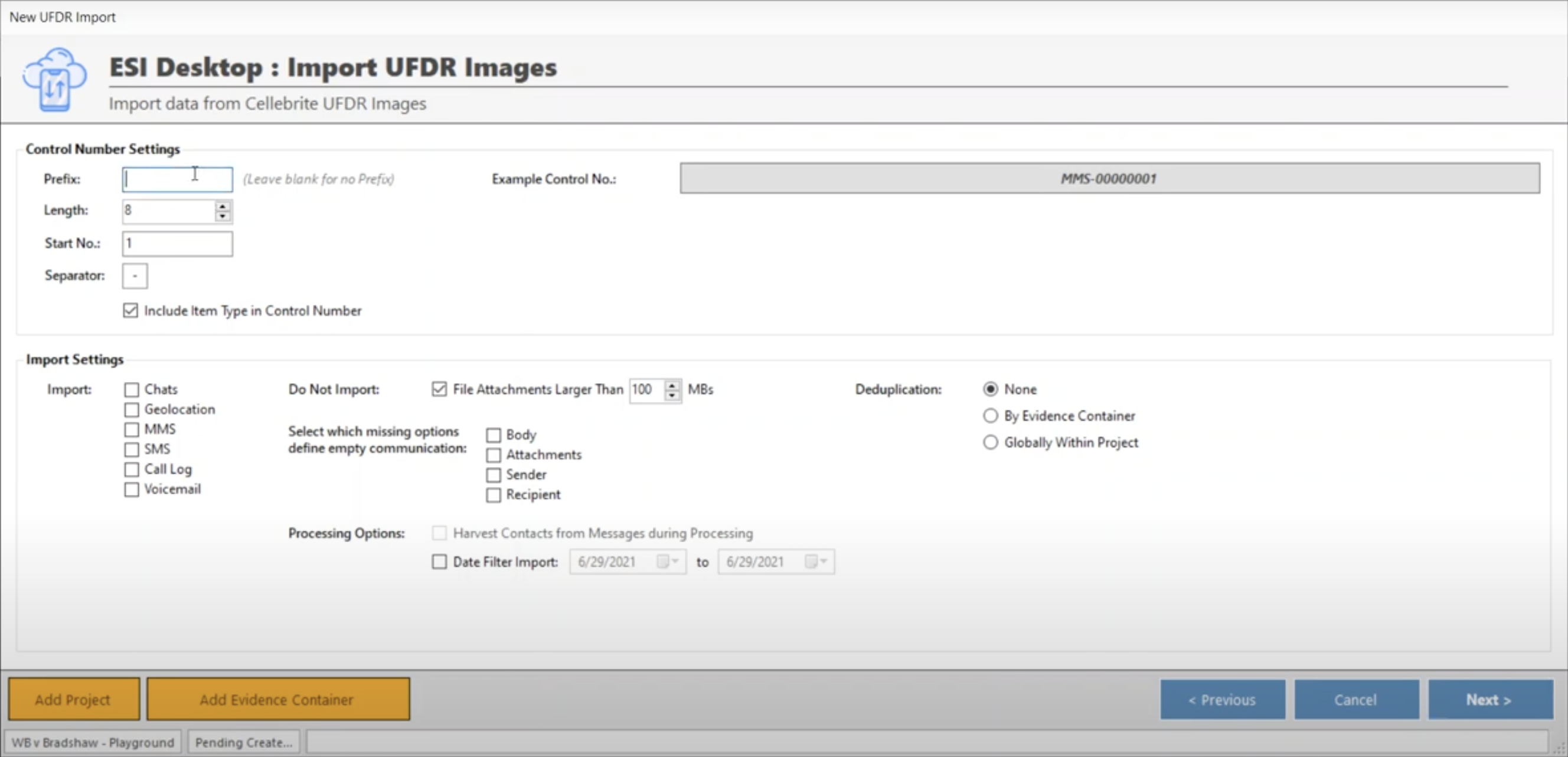
The next step of importing data is to define how ESI Desktop will assign control numbers and what data you want to import into ESI Analyst.
When defining control numbers you can provide a prefix to start each control number with, the length of the numeric portion of the number in digits, the number to start on, and if the type of data should be included in the control number, e.g. MMS, SMS, CHAT, etc… An example of a control number generated from your selections will be displayed on the right side of the wizard.
Note: If you want consecutive control numbers for all imports, you need to wait until each UFDR is imported to identify the last item in ESI Analyst
