CloudNine Analyst: How to Use Full Query String for Complex Searches
How to Use Full Query String for Complex Searches
To navigate to the fill query string, click on "Review Project Metadata" in your project dashboard. The ‘full query string’ option under the Search filter allows you to enter a more complex query, with parentheses, AND/OR operators, and proximity operators.
Important: AND and OR Boolean operators need to be expressed in capitals.
NOTE: Nested parentheses are not supported at this time so a search for (charles AND (truck OR charles)) will need to be (charles) AND (truck OR tractor).
Here is the query that you would use to look for documents that contain the word “Charles” and contain either the word “truck” or the word “tractor”.
Here is the query that you would use to look for documents that contain the word “Charles” and contain either the word “truck” or the word “tractor”.
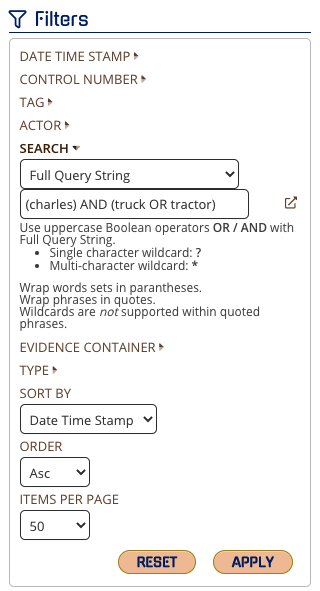
The Full Query String option also supports proximity searches. Proximity searches are useful when you are looking for one word occurring within a certain number of words of another word. For example, the following query will look for the word "additional" within 9 words of the word "along". Proximity searches will not look for any particular order of words, only when they are within the specified range of each other (e.g. "along the way we picked up additional guests" or "additional guests tagged along" would both be responsive to the example proximity query).
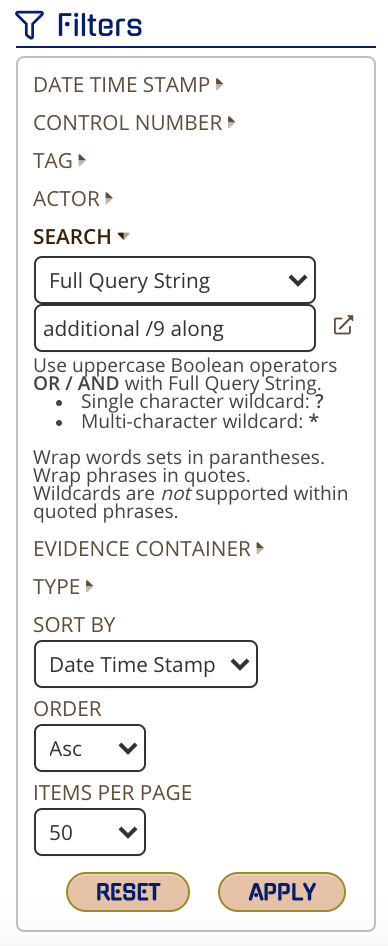
The Full Query String option will also parse wildcard queries. One can indicate that a search hit may involve a single character, multiple characters, or specifically the ending of a word.
For example, a single character match can be indicated this way…
c?ke
… which would match both coke and cake.
A multiple-character match can be indicated this way...
swim*
... swim, swimming
Combining wildcards with proximity searches will NOT work and result in a zero result set. For example, the following queries will fail to return results:
(Hello) /5 (Tract*)
(Hello /5 Tract*)
(Hello /5 Tract*)
