CloudNine Analyst: How to Navigate the Channel/Master Thread
How to Navigate the Channel/Master Thread
When viewing an email, you will see a hyperlink in the
"SUBJECT" field. Clicking that link will take you to the chronological item view and display all emails with the same subject.
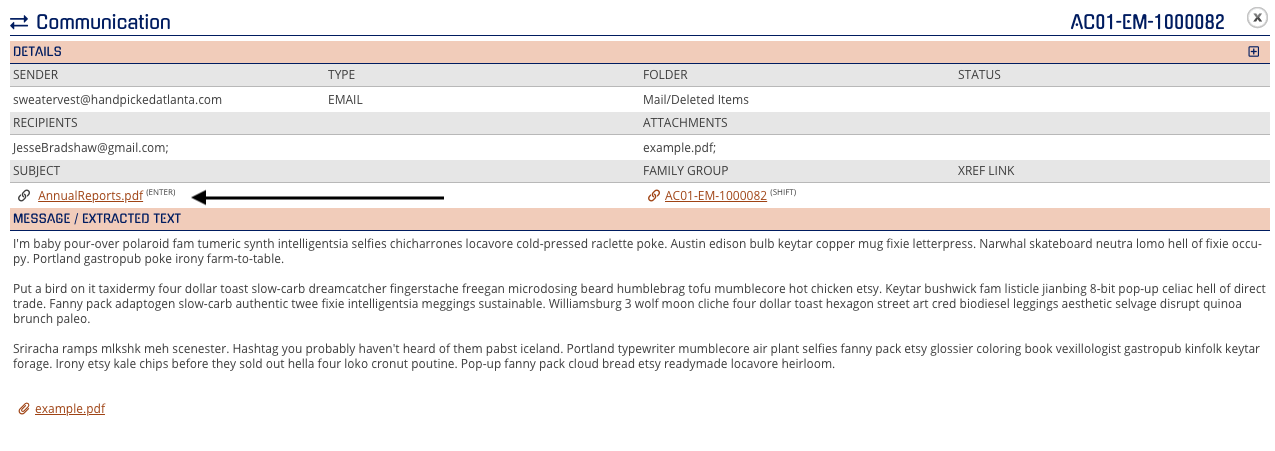
For Text Chat and Group messages you will see a hyperlink in the
"CHANNEL / CONVERSATION GROUP" field.
By clicking this, you will be taken to the Chronological Item List that will have all other messages from that thread across all time whether it is group, text or chat conversations.
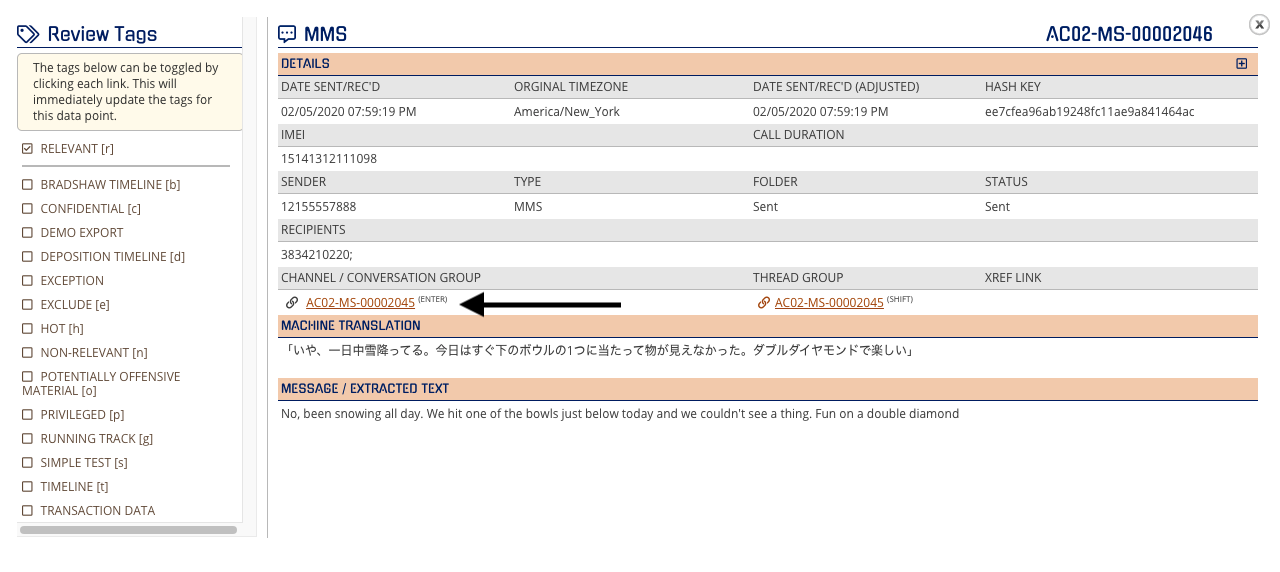
The Chronological Item List will display all messages in that "conversation" across all time.
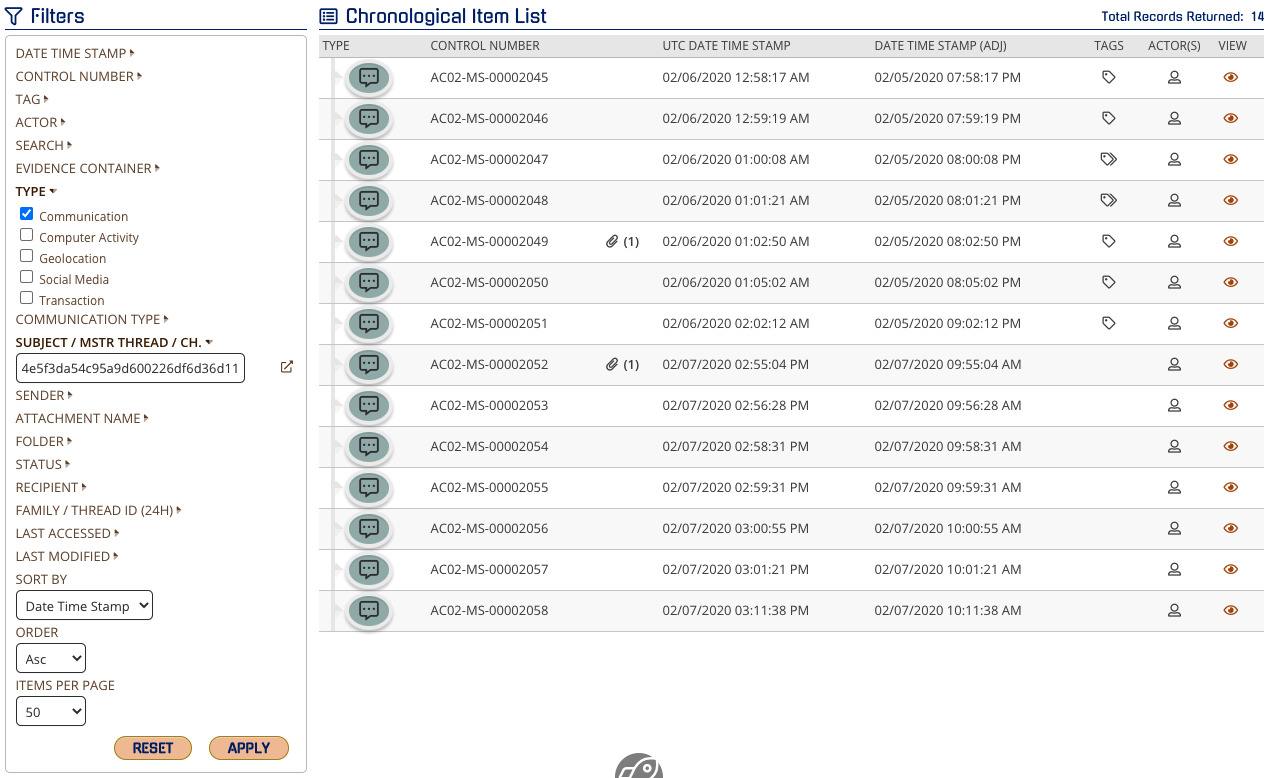
You can see this by hovering over the “people” icon in the Chronological Item List field ACTOR(S).
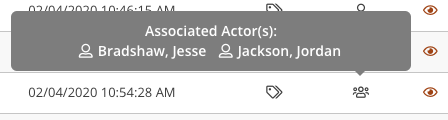
You can also see those actors in an item view by expanding “Related Actors” at the bottom of the item view.
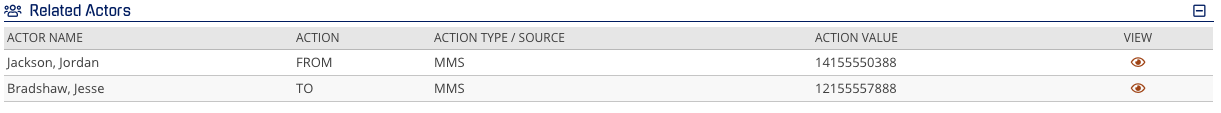
Viewing Thread by Thread
In the Chronological Item List you will see that the date time stamp field will be in order and you can view conversation by conversation by scrolling to the next date, clicking on the “eye” icon view and clicking the Thread Group link.
