CloudNine Analyst: How to Edit Your Account Information
How to Edit Your Account Information
Edit Profile
At any time you can update your account information, change your password, timezone setting or update your email address.
To navigate to your account, in the right-hand fly-out menu expand Account Management and select Edit Profile
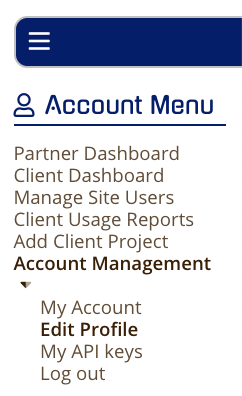
This will open your account's profile page. Here you may update your user information as needed.
Select Your Timezone
If the timezone map picker does not display when you first open your account page, refresh the page and it should display. You can then select your timezone by clicking on the map. If the map does not display properly, please select your preferred timezone from the dropdown.

