CloudNine Analyst: How to Create Terms and Phrases for Persistent Hit Highlighting
How to Create Terms and Phrases for Persistent Hit Highlighting
When needing to have persistent highlights throughout the system, you can add terms and phrases within your project. To find this option go to your Project Options, Project Items and click Highlights.
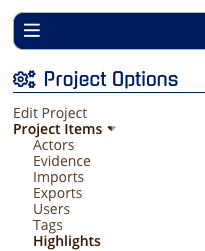
When you get to the page you will see that you can add Highlights and existing ones will display their selected color. You can delete any item, and to "edit" any item, you will simply need to delete the item and create a new one.
Note: If you have many terms in your highlight list, you can always search for that term on the left-hand panel. It may also be helpful to search by the creator's first or last name.
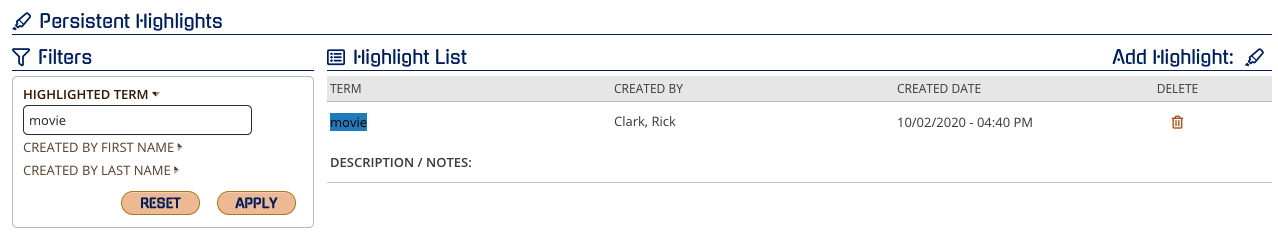
To add another highlight click Add Highlight.
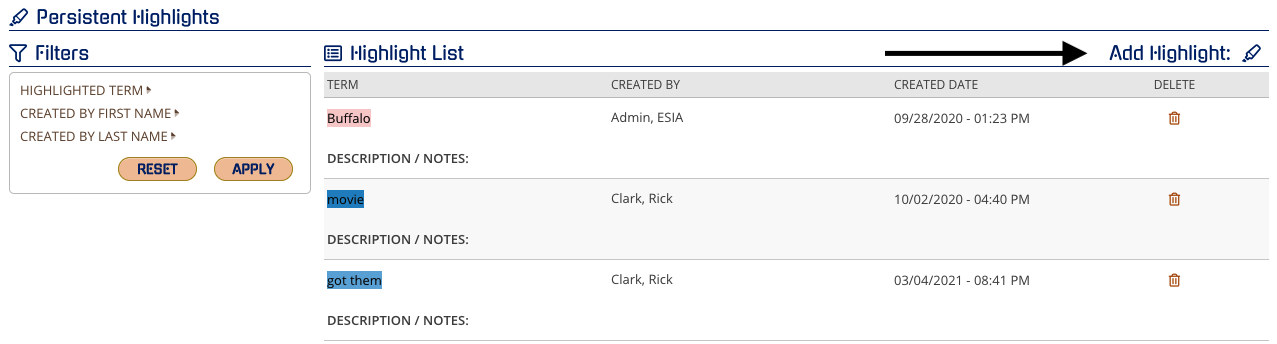
For your term or phrase, simply add to the text box, select your color by clicking on the color code, select the color and click "choose"
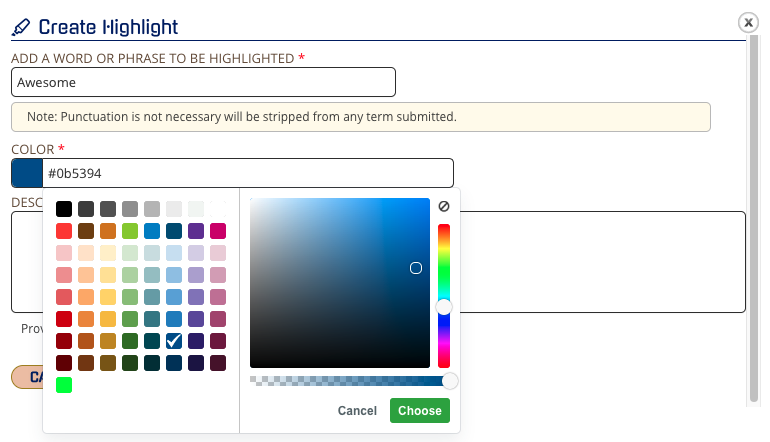
Put in a description if desired and click "Create"
