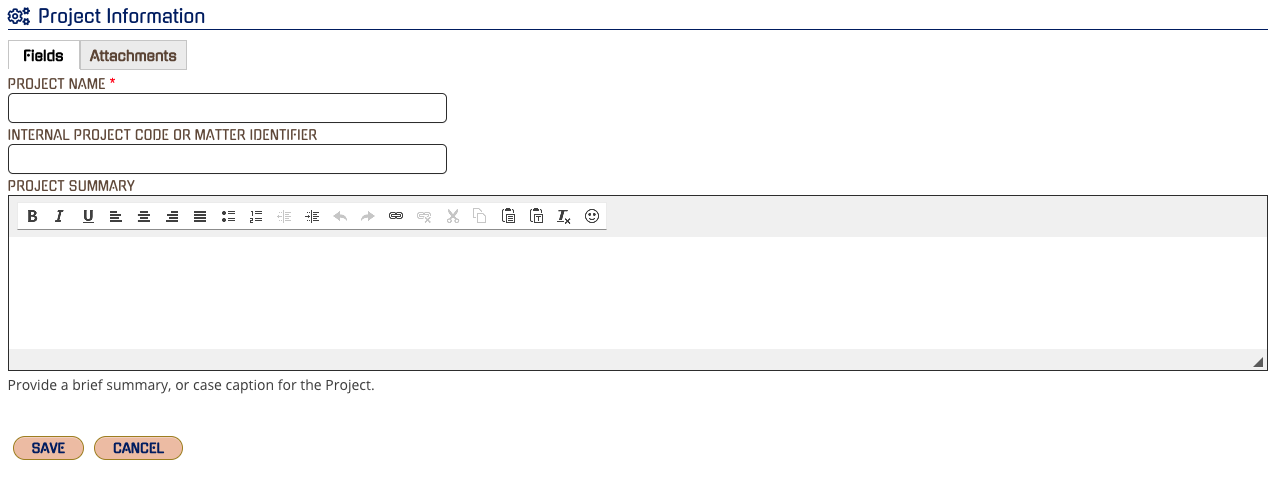CloudNine Analyst: How to Create a Project
How to create a project in CloudNine Analyst
In the Project Dashboard that shows all active and archived projects, you will see a “+Add Project” near the top right of the screen.
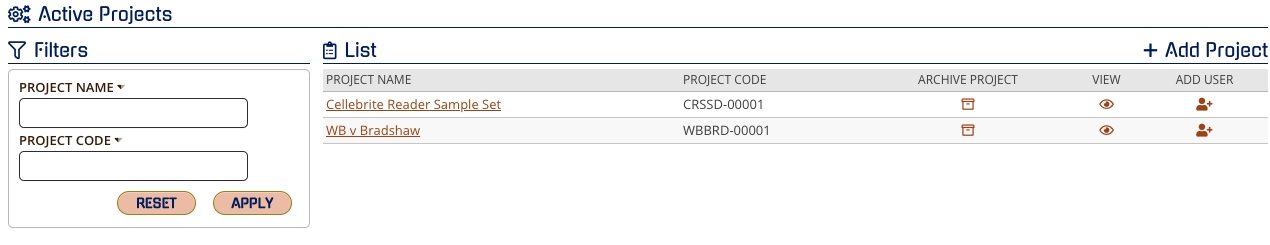
Click on "+Add Project" and input the Project Name (required) and Internal Code (Optional) and Project Summary (Optional).
You can also upload attachments like ESI Protocols, internal reference documents or instructions.
Click Save when completed and the new project will be immediately created and available. You can always edit project information in the future.