CloudNine Analyst: How to Change the CloudNine Analyst Domain in ESI Desktop
How to Change the CloudNine Analyst Domain in ESI Desktop
If you manage two or more sites of CloudNine Analyst or misspelled the domain on your initial setup, you will need to change the domain so ESI Desktop logs into the correct CloudNine Analyst Site.
On your local machine, you will need to access the "Accounts cfg" to update your domain. This is found by getting to your ESI Desktop applications folder:
C:users/(username)/appdata/local/esi analyst/desktop folder
When you open the .cfg file in Notepad or similar you will see the following
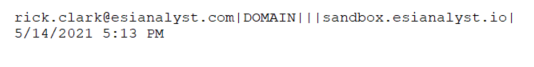
In this example, you can change the to saandbox.esianalyst.io to your specific domain and save the file.
Note: Ensure there are no extra spaces and the site is correct.
