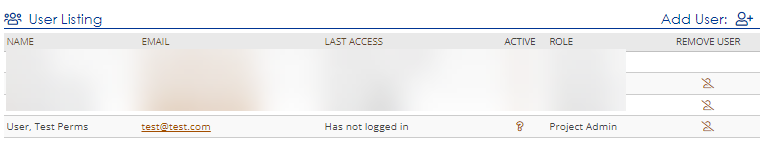CloudNine Analyst: How to change the Account Permissions of a User
Update permission from Project User to Project Admin
If you create a user as a Project user and later want to increase their permissions you can do the following.
Go to the project of the user you want to increase the permissions on. Select Project Items and then click on Users.
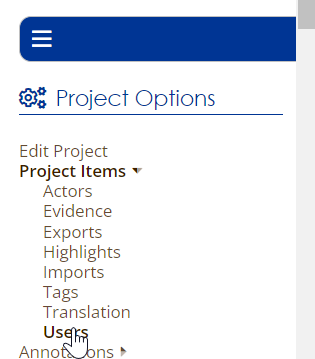
In the User Listing click
Add User.
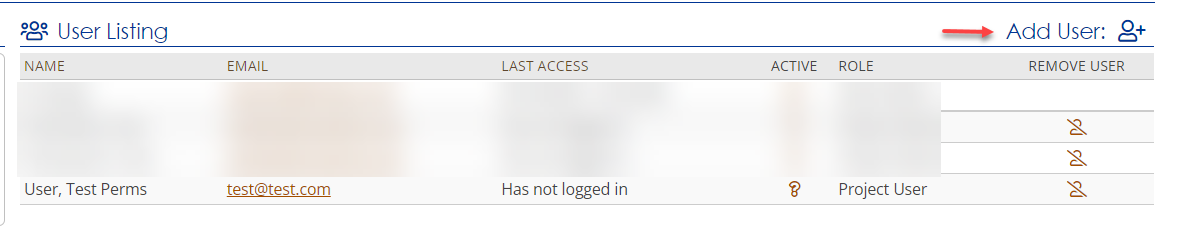
This will open the Add User dialogue window.
Enter in the individual's First Name, Last Name and Email. You will need to confirm the email address as well.
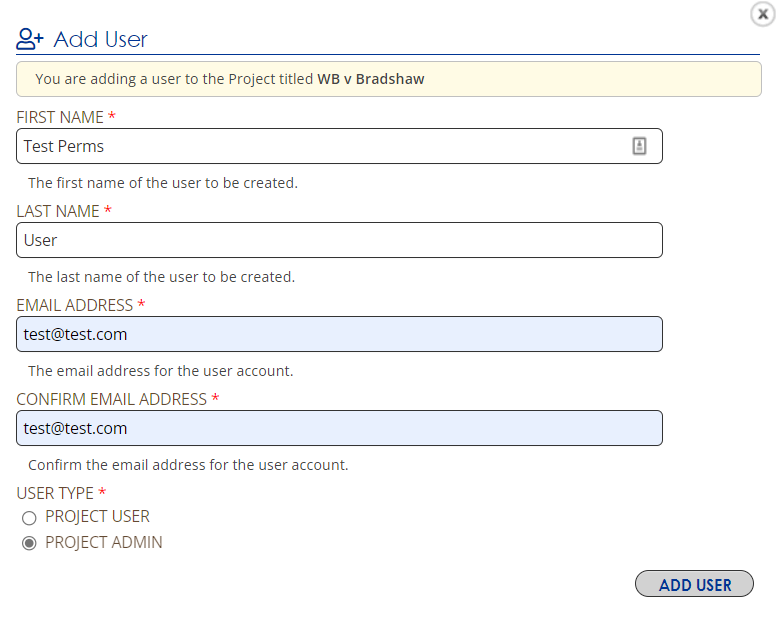
Once this information is entered and USER TYPE is set to PROJECT ADMIN, click "Add User". You will receive a prompt that "A User with the email address of account
test@test.com already exists. This user has been added to the selected Project"
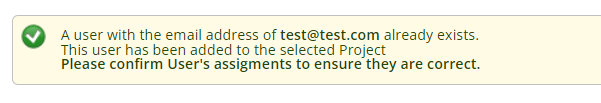
You will now see that your user has been promoted from a Project User, to a Project Admin.