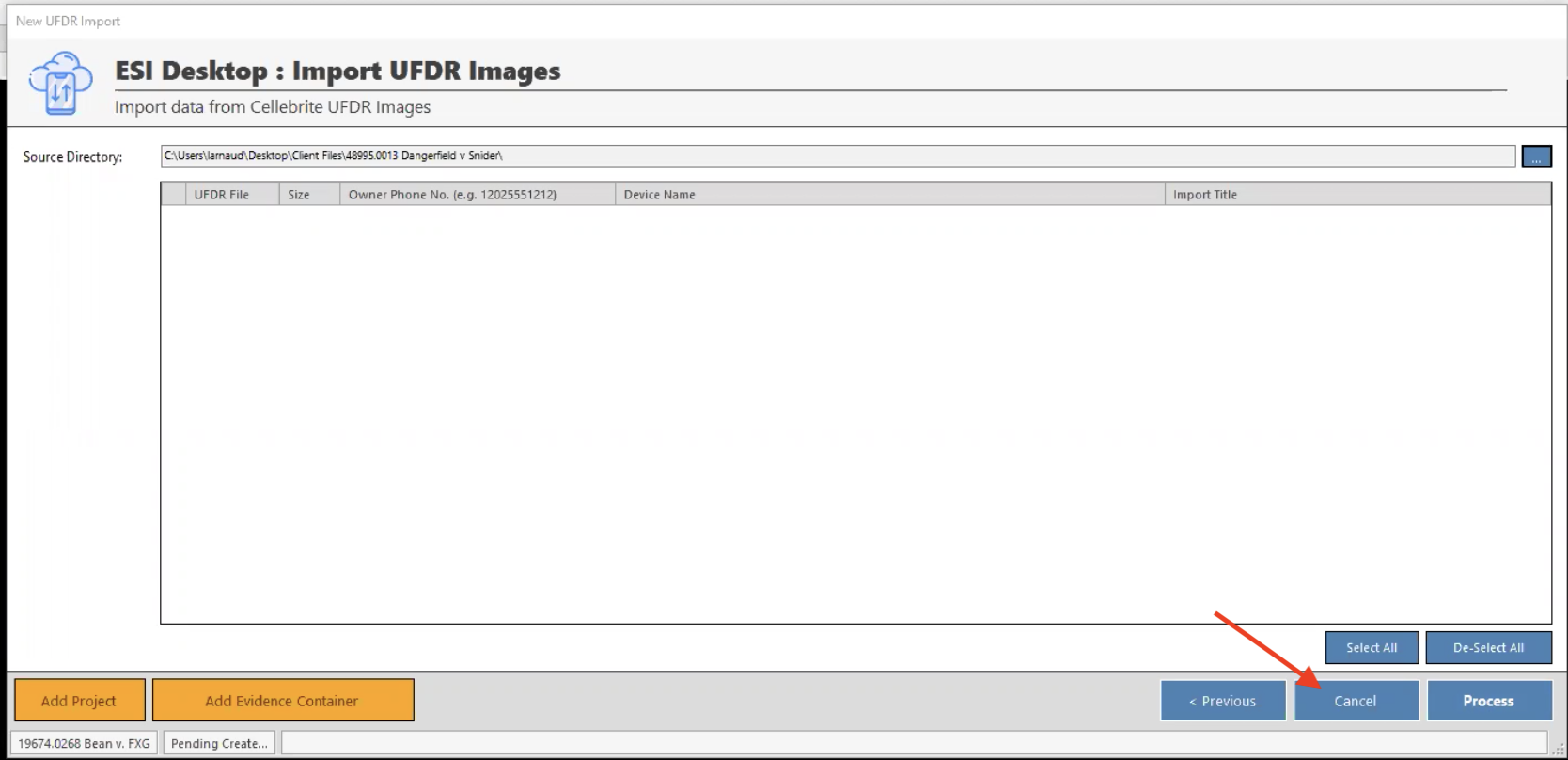CloudNine Analyst: How can I Cancel and Restart a Project?
How can I Cancel and Restart a Project?
If you want to cancel a project after you have already clicked “Process,” select the “Cancel” button right next to it. The cancellation may take a moment to process. Once the cancellation is complete, you can add a new evidence container and begin a new import to said container.