CloudNine Analyst: How an Administrator Can Remove a User
How an Administrator Can Remove a User
If you are an admin level user, you can remove users using the Manage Users dashboard. This is accessible from the right side fly-out menu under "Manage Users"
can be found at all times while in the system, whether you are in a Dashboard view or while in a matter view.
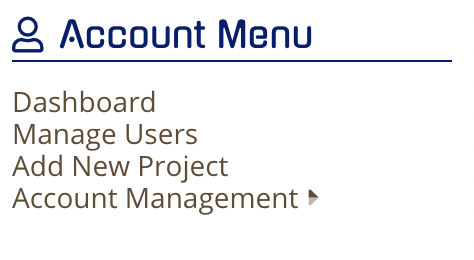
This will display a list of Users which you are able to manage, depending on your administrative level.
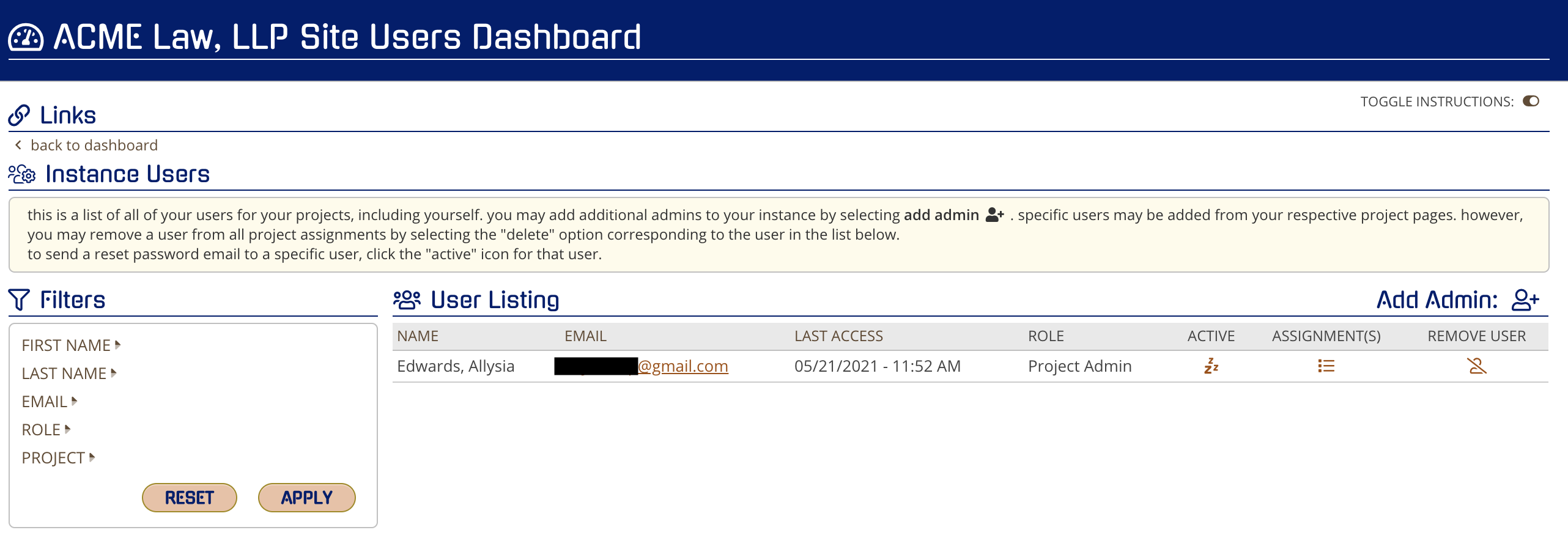
On the far right, you will see the option to remove User. Click the icon for the desired user to be removed and then confirm.
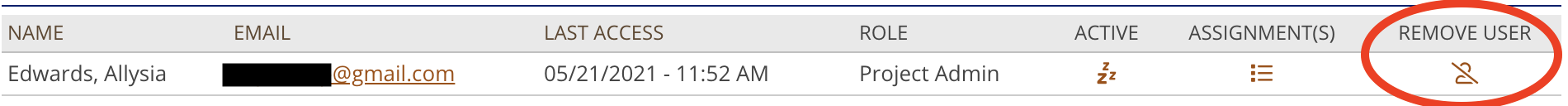
After clicking this link you will be prompted to confirm removal of the account.
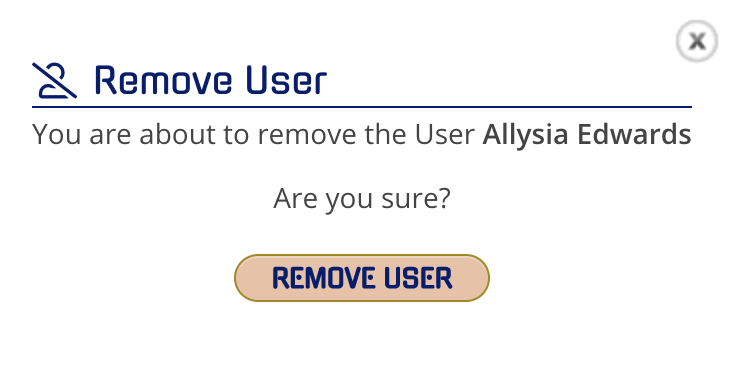
Clicking "Remove User" will finalize the process, deactivate the account, and remove all permissions for this user.
