CloudNine Analyst: Geolocation Overview and Navigation
Geolocation Overview and Navigation
Navigation
To navigate to the geolocation map, click on "Analysis Tools" in the "Review and Analysis" section of the project dashboard.
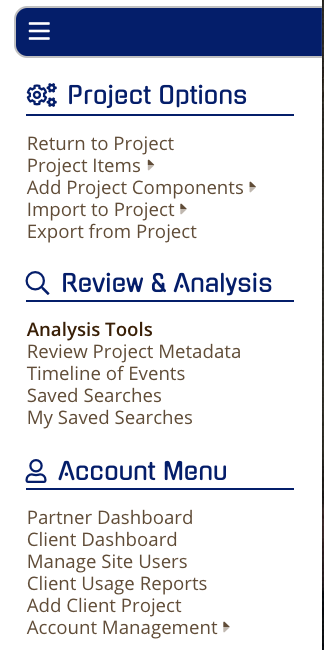
Then hover over the Geolocation Map Points tool. Once you see the tool turn gray and display a chain-link, click on it.
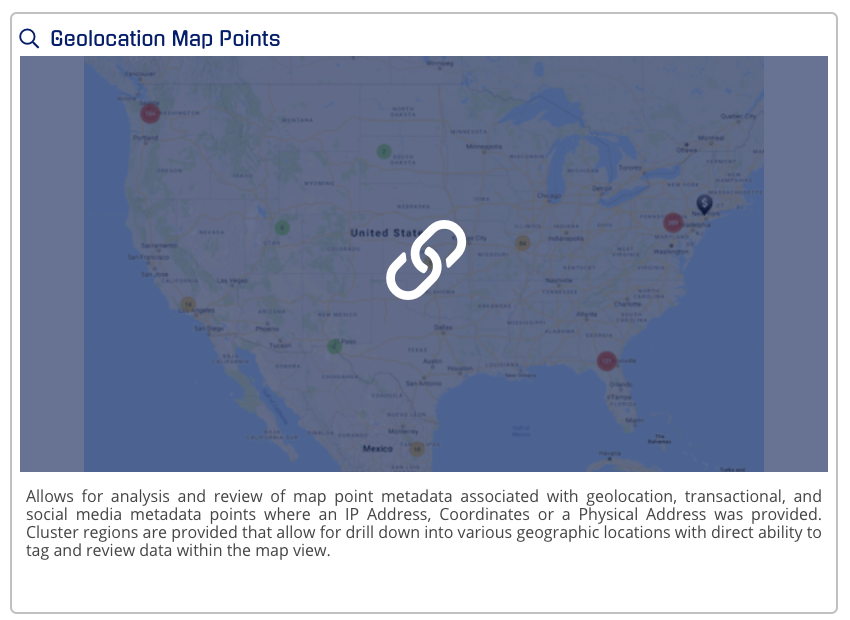
Filter
Before you launch into the full screen map review you have options to filter or expand your "Items Per Page" as default is at 100 to ensure fast load of map and initial items.
These filter options are:
- Activity Date
- Control Number
- Actor
- Tag
- Not Tag
- Type
- Search
- Items Per Page: default 100
For Geolocation Data Analysis, you can look at all data points on a map by clicking on one or more of the following options from the Type filter:
- Computer Activity
- Geolocation
- Social Media
- Transaction (Typically IP Address)
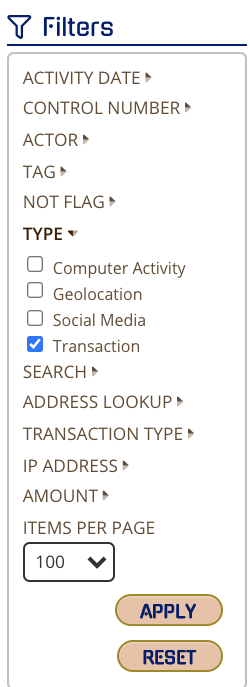
You can review the items by clicking on the individual items when you can see them from zooming in or toggling the item view.
You can zoom in by either clicking on the + or – buttons or clicking on the colored circle that are color coded by volume of items in that area.
Once you have opened an item, you can review and tag that item
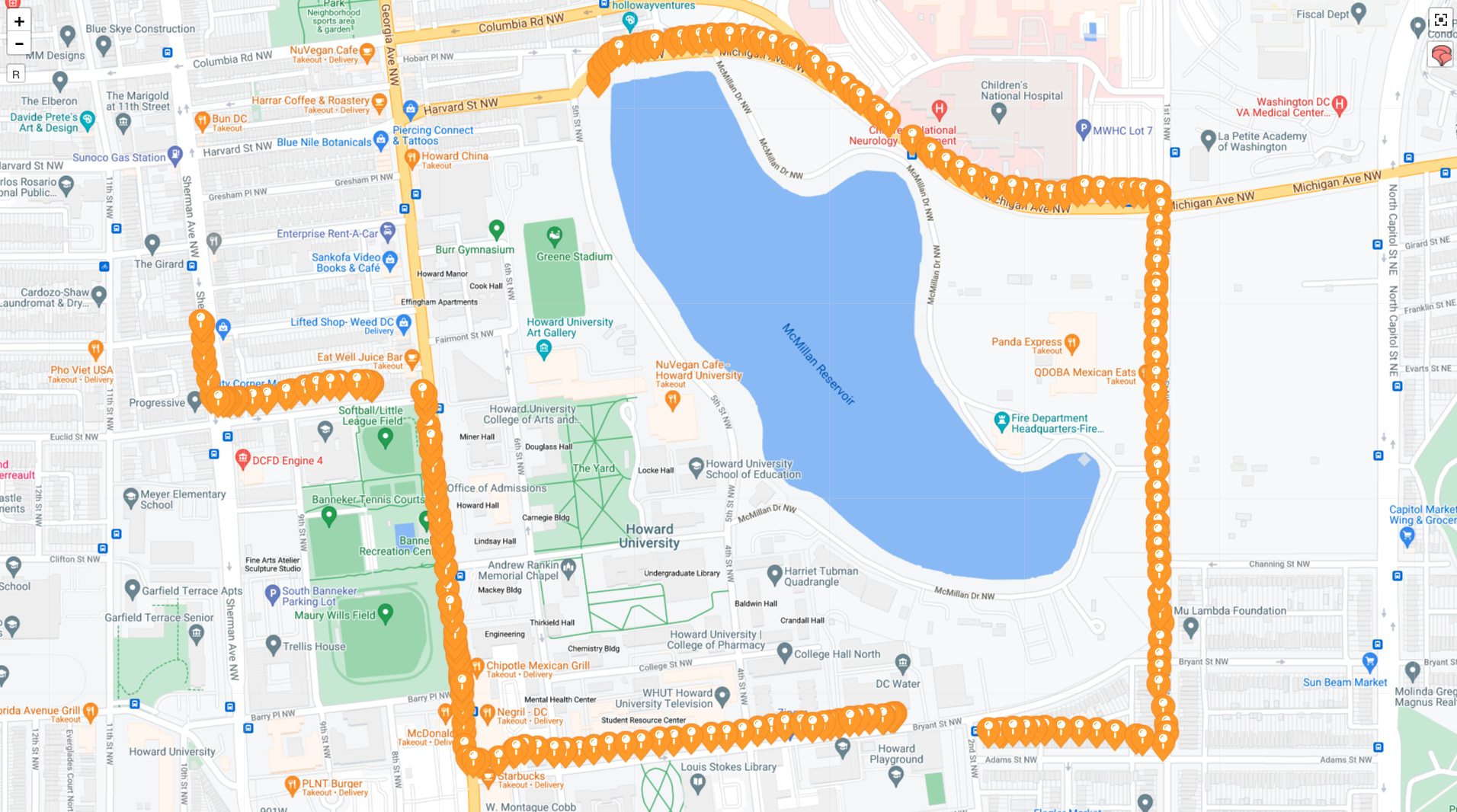
All views can be printed to paper or PDF or downloaded to help build reports.
For actors to be associated to geolocation, they will need to be associated to the IMEI in the Actor Profile
Map View and Item View
The lookups on a map can be seen in the map view or in the individual item view.
Map View
In the map view, you can zoom in to view and tag individual map points. You can zoom in with either the + or - or click on any of the numbered circles and you will zoom in.
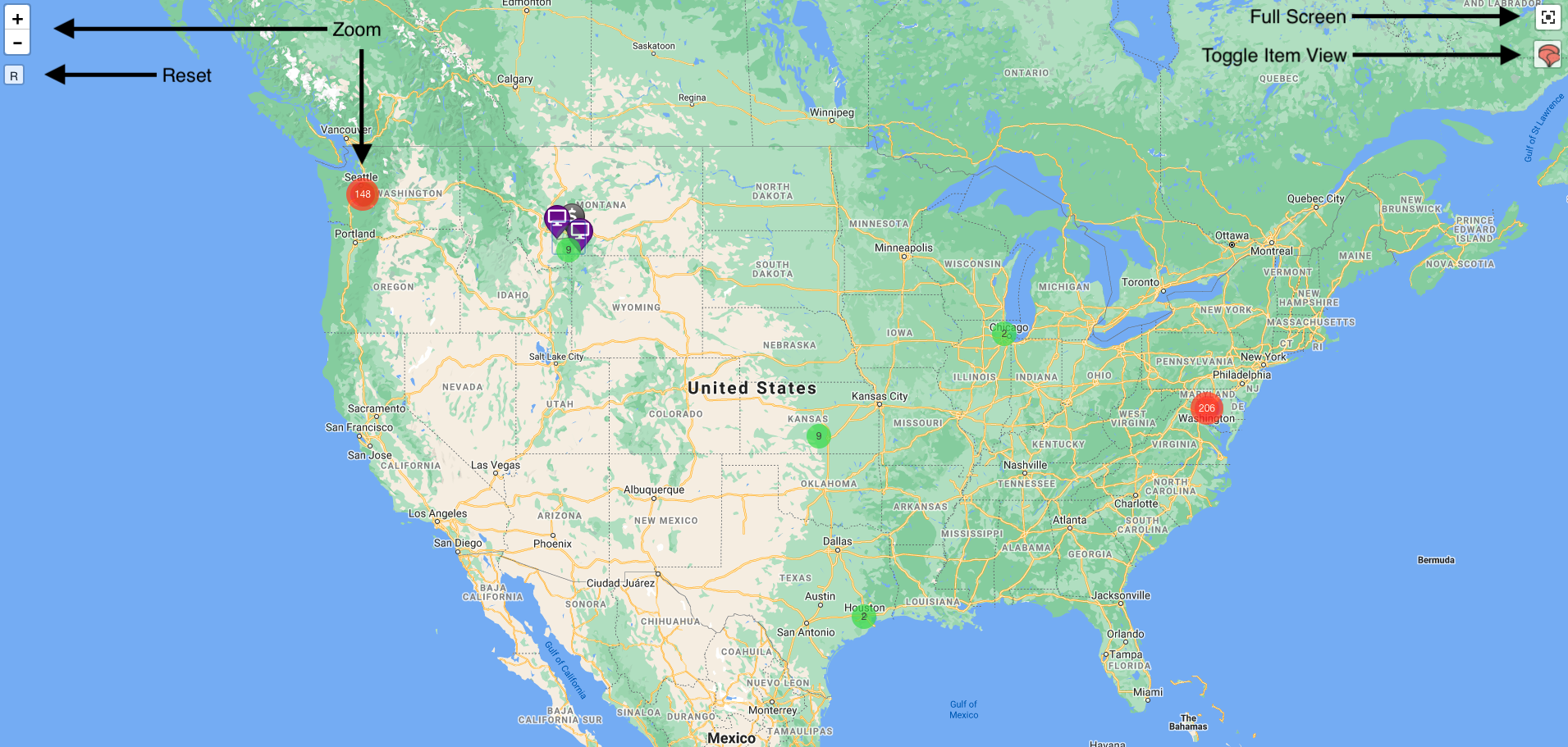
Item View
To access the item view, click on any of the individual items. You can also select specific review tags.
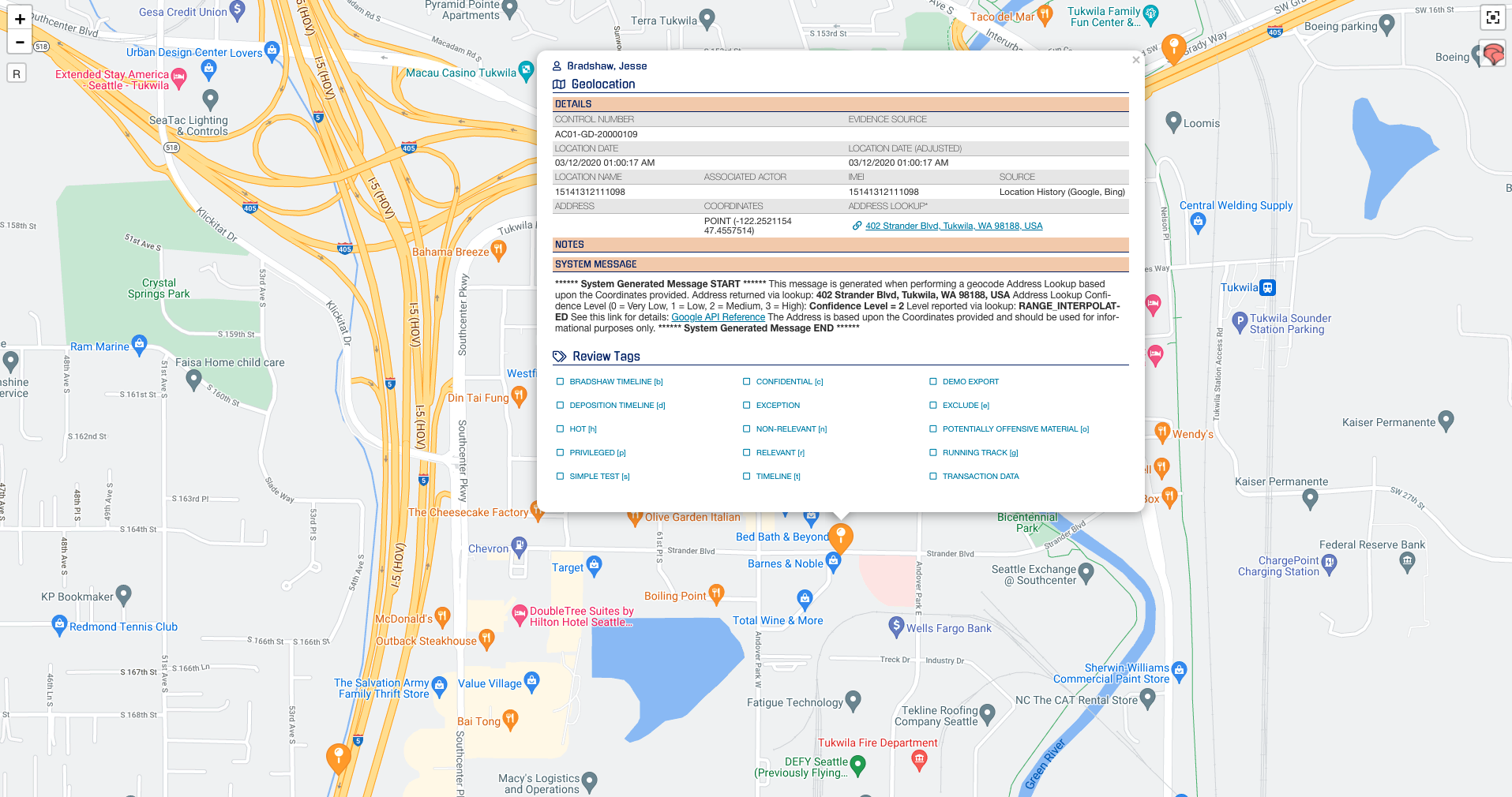
Any item that has a geolocation lookup off of the below items will be shown throughout the system including Analysis Tools. Those three ways to create a geo lookup are:
1. Longitude/Latitude
2. Physical Address
3. IP Address
1. Longitude/Latitude
2. Physical Address
3. IP Address
