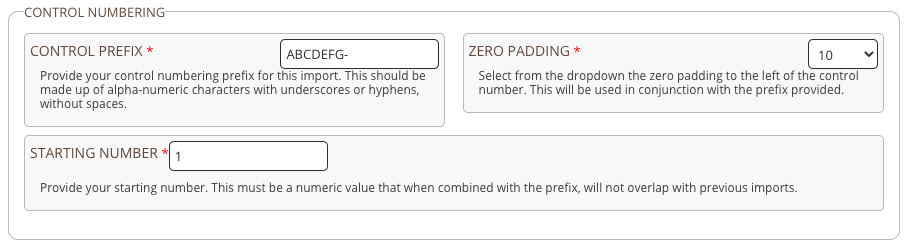CloudNine Analyst: Creating or Including Control Numbering in Your Import Process
Creating or Including Control Numbering in Your Import Process
When creating Control Numbers using the import process within CloudNine Analyst, you have the option to have those already created in your load file OR they can be created upon ingestion.
When determining your control number you will be able to designate a control numbering prefix, padding and starting number if control numbering is NOT designated within the load file itself. If you have a numeric ID field, you can use this as the numeric value of the control number, which will be zero-padded at the designated length combined with any prefix provided. Note that if an ID field is designated, it must be unique to each record, otherwise records with identical numbers will be skipped.
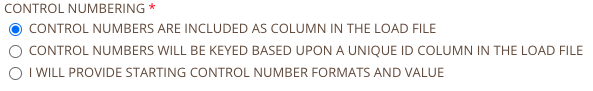
The first option states that you have a control numbering sequence within your load file.
The second option will utilize a series of numbers in your load file and you can put in the prefix and padding after you click "Next" at the bottom.
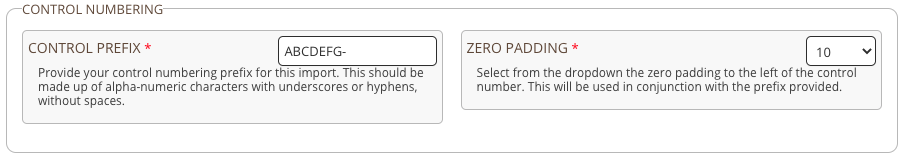
The last option allows you to create the full control number when you click next so you don't need to create anything in your load file.