CloudNine Review: What are the Include Options next to Simple Search, Filters, or Advanced Search?
Select Include Families, Email Conversations, 24-HR Threads, and Master Threads to expand search results.
When performing a search or filter, you can choose to Include additional items with your results. The search is over-inclusive returning not only the records that fall within the actual search criteria, but also expanding the results to include Families, Conversations, and/or Threads. For example, if Families are included the search will return all records within the family regardless if the record hits on the search.
A star⭐ appears next to records with search hits.
Include Options
The screenshots below illustrate where to find the Include options for Quick Search, Smart Filters, and Advanced Search.
Project Home Page - Quick Search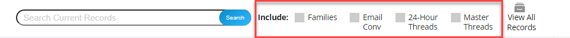
Smart Filters 

Advanced Search Builder

Available Include Options
When implementing a filter or search, there are four options you may choose to include with your search: Families, Email Conv., 24-Hour Threads, and Master Threads.
Families (All Data Types)
Includes the entire family (parent and attachments) with search results.
Email Conv (Email Conversation)
Enabled, this returns records in the entire email conversation which may be useful when reviewing data to see the complete picture or identifying additional search terms. The Conversation Thread ID is used to identify the records.
24-Hour Threads (Messages and Text Data)
This feature returns modern data, specifically messages and chats, in a familiar 24-hour Thread view format, making it easy to see conversations within a 24-hour period.
When viewing the 24-hour thread, users can easily tag specific data items or the entire conversation. Tagged data items can then be included, excluded, or redacted when exporting/producing the data. The dailythreadid field links messages and text data to a 24-hour thread.
Master Threads (Messages and Text Data)
Enabled, this returns the entire conversation thread for the chat or messages related to the filter or search results. Unlike 24-hour threads displayed in a conversational view, master threads display each data item as an individual record. The masterthreadid field is used to return entire conversations.
