Advanced Searches - Finding Words
- In Concordance, open the Search Panel in the Navigation Pane on the left.
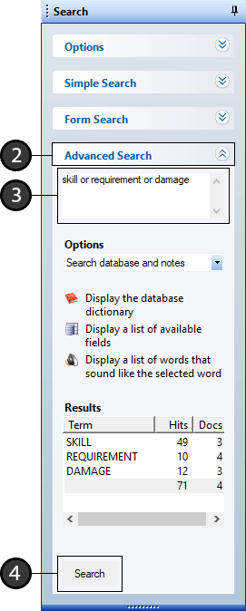
- Expand the Advanced Search pane in the Search Panel.
- Type the word(s) you want to find into the Advanced Search box, using the OR operator to separate them.
- Click the Search button.
A summary of your results will appear in the Results list at the bottom of the Advanced Search pane. This list includes the number of times each search terms appears within the database (Hits), and the number of documents (Docs) containing these search terms.
The Workspace Pane on the right will display the first document within your database that contains the specified search terms. You can navigate through all remaining documents that match your search terms by using the navigation buttons in the lower left corner of Concordance.
