Adding Users
Click Here To Watch A Video Overview
1. Located in the top tool bar under users.
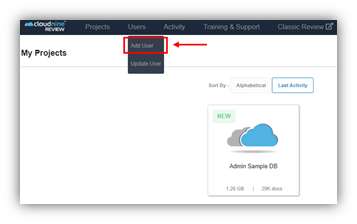
2. Add User options:
- User Name
- Password
- Passwords require at least eight characters and three of the remaining four criteria to be valid: At least eight characters, one uppercase character, one lowercase character, one number, and one special character.
- This will be a temporary password. The user will be required to create a new password on their first login.
- Confirm Password
- First Name
- Last Name
- Contact Phone
- Access Level
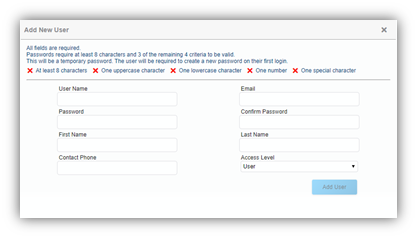
3. Add user will create the user and open the update user menu.
