5.2 - Generating Reports
Click here to watch a video overview on Metadata Index reports
Click here to watch a video overview on Audit Log reports
You can generate and download a report of the data that’s been recorded for the documents. Do a search so the document list includes only those documents to be included in the report. Select metadata index report from the Tools menu: (See Figure 46)
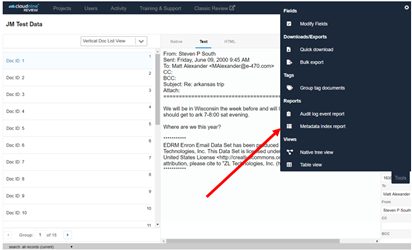
Figure 46
In the Metadata Index Report box, enter a name for the report, select the fields to be included in the report, select the field on which you want the report to sort, and choose whether you want to view it in the browser, or download it as a .csv or .dat file.: (See Figure 47)
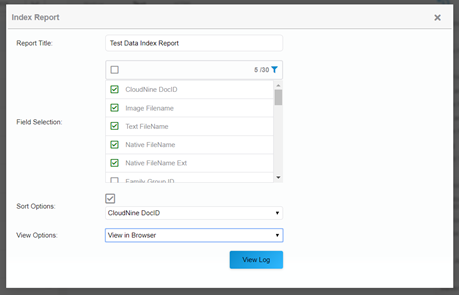
Figure 47
Click the View Log at the bottom of the screen to see the report.

Figure 48
If you are viewing the report in the browser, click download CSV file or download DAT file in the top right corner to download the report to your computer.(See Figure 48)
