5.1 - Downloading Documents
Click here to watch a Video overview
To download a document to your computer, select quick download from the tools menu: (See Figure 45)
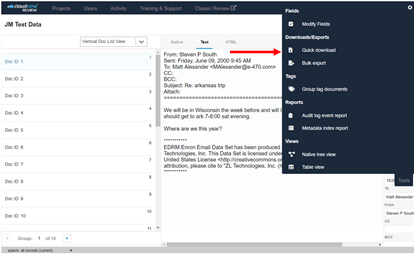
Figure 45
If you are currently viewing an image of the document when selecting a download, an options box will appear that lets you choose to download the document with annotations and/or redactions. It also lets you choose to download the current page, the entire document, or a range of pages. After making selections, click the “start download” button and the document will download to your computer.
