4.3 - Tagging Documents
A database may contain tag fields, for example, a “Privileged” tag field and a “Responsive” tag field. Tagging documents works the same way in every view available. To tag a document, click on the field. You can also click on the drop-down arrow for tag options: (see Figure 40)
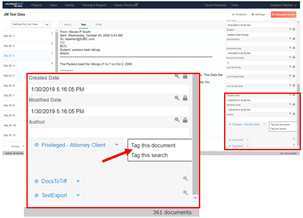
Figure 40
To tag the document you are viewing, select tag this document or simply click the tag itself. The document is tagged when the text turns orange, and the “Not” sign turns to a check mark. (See Figure 41)
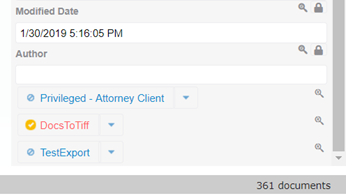
Figure 41
To tag all the documents on the current list, select tag this search. (See Figure 40) This option will open up the Group Tag Menu that we will cover in Section 4.4 – Group Tagging Documents.
