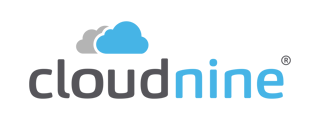- Help Center
- CloudNine Review
- Section 2: Understanding Different Views
-
CloudNine Training Videos
-
Did You Know?
-
CloudNine Analyst
-
CloudNine Review
- CloudNine Review Video Library
- Section 1: Getting Started
- Getting Started: My Projects
- Section 2: Understanding Different Views
- Section 3: Searching
- Section 3A. Smart Filters
- 3b: Search Term Lists
- Section 4: Working with Documents
- Generating Images
- Automated PII Redaction
- Exporting/Producing
- Section 5: Administrative Functions
- Reporting
- Frequently Asked Questions and Issues
- EULA
-
CloudNine Discovery Portal
-
LAW
-
Explore
-
Concordance
-
Concordance Desktop
-
On Premise Software Q&A
2.2 - Native Tree View
Click here to watch a video overview on Views
Native Tree View is one of the alternative views offered by CloudNine. Native Tree View shows the folder path for individual documents, allowing for easy drill down by custodian or file path. Some functionality in this view is different than in Vertical Document List, but we will cover that later in the User guide, under that specific category. The only difference in layout between the Native Tree View and the Vertical Document List is that the folder path replaces the document list, as seen in Figure 19 below. Native Tree View can be accessed through the Tools Menu.
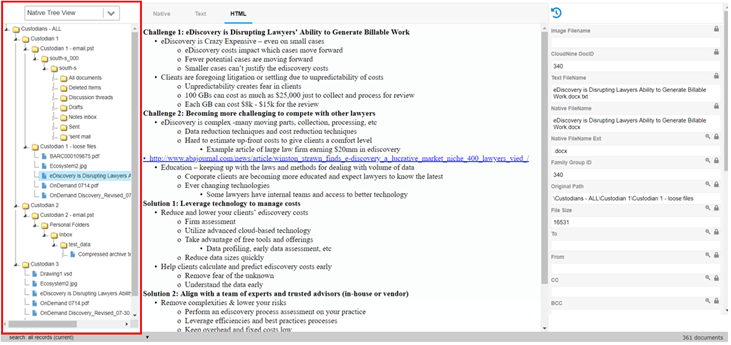
Figure 19