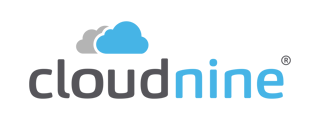- Help Center
- CloudNine Review
- Section 1: Getting Started
-
CloudNine Training Videos
-
Did You Know?
-
CloudNine Analyst
-
CloudNine Review
- CloudNine Review Video Library
- Section 1: Getting Started
- Section 2: Understanding Different Views
- Section 3: Searching
- Section 3A. Smart Filters
- 3b: Search Term Lists
- Section 4: Working with Documents
- Exporting/Producing
- Section 5: Administrative Functions
- Reporting
- Frequently Asked Questions and Issues
- EULA
-
CloudNine Discovery Portal
-
LAW
-
Explore
-
Concordance
-
Concordance Desktop
-
On Premise Software Q&A
1.3 - The Database Main Page
The Database Main Page actually just the small part of the page that is not dominated by the current view, which we will get into in Section 2. This part of the page consists of the top navigation bar, which includes the saved searches menu and the Tools Menu. Everything else on the page is part of a Specific View. (In Figure 3 you can see the view)
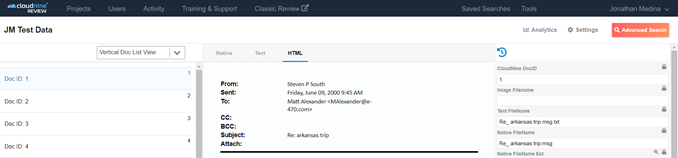
Figure 3
At the top left-hand corner, you will see our Cloudnine Review logo button, followed by the navigation bar. The Navigation bar consists of the following 4 buttons while on the home page:
1.) Cloudnine Review button- Takes you back to the Project Selection Page.
2.) Projects- Allows you to update any active project.
3.) Users- Allows you to add any new user or update any current user.
4.) Activity- This option opens a drop-down menu with 2 options.
A.) Legal Hold- Allows you to submit a legal hold notification.
B.) Bulk Exports- Allows you to view the status of all of the bulk exports you submit.
5.)Training & Support- This option opens a drop-down menu with 2 options.
A.) Contact Support- This allows you to submit an issue to our support team so they can assist as fast as possible.
B.) My Discovery Queue- This option allows you to monitor the status of all your data uploads to the discovery client.
6.) Classic Review- Here you have the option of returning to our Classic Review user interface.