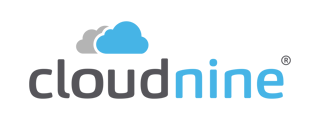- Help Center
- CloudNine Review
- Section 1: Getting Started
-
CloudNine Training Videos
-
Did You Know?
-
CloudNine Analyst
-
CloudNine Review
- CloudNine Review Video Library
- Section 1: Getting Started
- Section 2: Understanding Different Views
- Section 3: Searching
- Section 3A. Smart Filters
- 3b: Search Term Lists
- Section 4: Working with Documents
- Exporting/Producing
- Section 5: Administrative Functions
- Reporting
- Frequently Asked Questions and Issues
- EULA
-
CloudNine Discovery Portal
-
LAW
-
Explore
-
Concordance
-
Concordance Desktop
-
On Premise Software Q&A
1.2 - Accessing a database
After entering your Username and Password on the CloudNine log in screen, you’ll see the home page. It provides access to each of the databases to which you have access.
Click on a database to open it, or hover your cursor over the three-dot icon to access some useful tools: (see Figure 2)
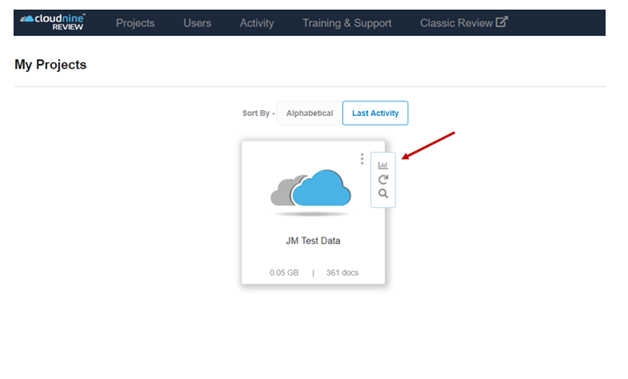
Figure 2
- Click on the Project Analytics tool to access database information such as the number of users, the size of the database, keywords that appear in the documents, a document timeline, and so on (there’s more information on Project Analytics below).
- Click on the Restore Position tool to go back to where you were the last time you worked in the database.
- Click on the Search tool to execute a search in the database (note, you can also access the Search tool once you’ve opened the database).